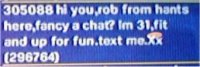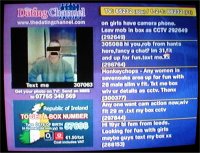|
Language and technology |
IntroductionThis guide is written for students who are following GCE Advanced level (AS and A2) syllabuses in English Language. This resource may also be of general interest to language students on university degree courses, trainee teachers and anyone with a general interest in language science. Please look at the contents page for a full list of specific guides on this site. What do the examiners say about this subject?Language and technology is one of the subjects studied within the broader area of Language and Social Contexts, which is set as a module for study within the specification for the AQA's Advanced Level (GCE AS and A2) Specification B for English Language. If you are a student taking this course, or a teacher giving support to such students, you may find the examiners' guidance helpful. But it may also be useful to anyone who wishes to understand how language relates to modern communication technologies. In giving guidance to people studying the subject, the examiners advise them to study: the variety of language forms insofar as they are affected by
In particular, the guidance says, candidates should examine
In their support materials the examiners add this: "For the purposes of [their assessment module] Language and Technology means language and communication technology… The focus is on how information and communication technology augments, constrains and simulates human-to-human communication…" The examiners suggest that candidates should consider:
The examiners note that academic research into this area of language use is still in its early stages, and that what is published may not be reliable. But at the same time, there is very wide use of the technologies of communication. For this reason, investigations of text messages and instant messenger conversations, carried out by students (perhaps for another assessment module) are as likely to be reliable as published books. There are more resources available for the study of (spoken) telephone conversations, radio phone-ins and sports commentaries - transcripts of which have appeared as data in examination papers on the current specification and the similar syllabus that preceded it. The examiners advise teachers to use varied types of text in presenting the subject. These might, for example, include:
The examiners provide some examples of questions, including texts of these types, with an expert commentary, and a preceding caution: that they are not to be taken as model questions. On the other hand, the commentary is a good indication of what an informed response would ideally include. A second caution stresses the need for balanced answers - general comment needs to be related to specific details in the texts, while attention to these specific details needs to be illuminated by reference to theory and general ideas about language that they exemplify or challenge. What is technology?"The medium is the message". Marshall McLuhan It's not necessary to start here, but in order to understand the connection of language and technology it may be helpful to arrive at a working description of what technology is. Here are some dictionary entries for technology: 1. Theoretical knowledge of industry and the industrial arts. These entries cover just over fifty years, and reveal a gradual change in meaning. The idea of arts drops out, while science is amplified to include science and computers. The Longman entry reflects the influence, perhaps, of the more specialized information technology. In this way, since the noun describes technology in practical use, its meaning now covers new or emerging kinds of technology. As a noun, therefore, technology does not denote a single, unchanging and specific thing. It denotes, rather, a very general category of things - which includes a very wide range of other things, some of which change over time. What remains constant is the idea that technology applies knowledge to achieve practical purposes. As regards language, while all technology has a connection to language use, this connection is arguably more explicit or obvious in the case of information technology. Here are two recent example dictionary entries for information technology: The study or use of electronic processes for gathering and storing information and making it available using computers. What does it have to do with language?All technology influences language, in ways that are not always obvious. The development of transport systems, for example, leads people to move around so that language forms used in regional varieties may move into other regions. We use a metaphor such as "all guns blazing" to suggest the idea of an action performed with energy or aggression - so the technology of weapons extends the usage of everyday speech or writing. Since technology is a means to extend man's reach, then it is necessarily connected to language, in the sense that both natural languages and technologies will be important in enabling us to do all sorts of things in almost any area of human activity. For example, we use aeroplanes to fly people and goods around the world. And we try to make this safer and more efficient by developing an air-traffic control system. That's language and technology working together for the common good. (And English is the language used in that system globally.) This uses one kind of technology (radio communication) to support use of language in conversations in an adapted form of international English, that pass on information derived from other technologies (radar, weather-forecasting systems), to the users of yet another set of technologies (the pilots of aircraft). This may help us to distinguish between the technology in itself, and the things we do with it, from a linguistic perspective. In terms of modelling our ideas about technology and language, we may think
Alternatively, we may think first of the kind of language interactions we make, and then of the technologies that enable this. In this kind of model, we might usefully think of
We may then find that particular technologies are designed for, and well suited to, some of these kinds of language use. And we may be less likely to make dismissive claims such as that the Internet is CB (citizen band) radio for the 1990s (as many cynical people once said). We will certainly find that the designers of the technology do not always anticipate the new kinds of language activity that will come from the ways that people use and adapt it. Think, for instance, of gramophone recording (a late 19th century technology) and text-messaging from and to mobile telephones (a late 20th century invention). Both of these developed in ways that their inventors did not foresee, but which we can now explain readily after having seen it happen.
Does technology make a difference to language use?Storing and transmitting information | Electronic text and digitized information | Instant communication across geographical space | Linking to other electronic texts and processes | Automatic recording of computer activity | Echoing previous genres and technologies | Challenging notions of fixity and authority | How technology influences new patterns of spelling and punctuation, and use of symbols In studying language and technology, you will look at how the technology influences the language use, but you should not assume that the use of technology to mediate the language necessarily changes everything. All kinds of circumstances can affect the way we use language. Using technology may do this - as we may note from the way that some speakers react to a journalist's microphone, or an invitation to leave a message on a telephone answering machine. But we should not suppose that, in the absence of such obvious technology, people speak in a neutral and "natural" way. Whereas in the past, some kinds of formal or rhetorical speaking were regarded as meritorious, and social conversation less well regarded, so now we can make the opposite mistake, and assume that spontaneous speaking of an unstructured kind, using many non-standard terms and constructions, is somehow more natural or authentic (and worthy of study) than more controlled or self-conscious utterance, using standard forms. Technology can allow us to eavesdrop on conversations legitimately, as when we listen to a radio or TV broadcast. It also allows us to read texts from a greater range of writers - where traditional publishing is more selective and exclusive. And it allows us to read writing that has not been regulated and corrected by editors to conform to standard orthography or house style. As with traditional publishing, where we do not know how many people have revised or edited the text that we eventually read, so also we cannot always know the process that has produced a text that we read or hear through a technological medium. We listen to a studio discussion on a radio broadcast, and picture the guests together - but do not realize that two of them are with the presenter in London, while a third is in a studio somewhere else. We listen to a conversation in a fly-on-the-wall documentary, and do not know how the effects of editing - of selection and omission - have changed it. Tim Shortis (Shortis, T., 2000, The Language of ICT, London, Routledge, ISBN 0-415-22275-3) suggests that the distinctive features of electronic text are that it:
Let's elaborate each of these suggestions. Storing and transmitting informationIt is easy to show objectively how technology has made it easier to store and transmit information - simply observing the number of documents generally, or of a specific type (say Web logs) on the World Wide Web demonstrates this. Likewise, it is an objective fact that a technology such as e-mail allows the instantaneous transmission of a large text document, with other kinds of data file attached to it, between any computers in the world that are connected to the Internet. And it is also an objective fact that the number of computers connected to the Internet (either occasionally or permanently) is also increasing. You can easily demonstrate this by conducting searches of the World Wide Web. In a split second, you will turn up thousands, maybe millions, of documents in which the search item occurs. I asked Google (http://www.google.com ) to search for "cat" - in 0.07 seconds it found 155 million documents in which this text string occurs. "Coffee" yields 52 million documents in 0.17 seconds. But one could never look at more than a tiny proportion of them all. Thus, the sheer volume of activity also challenges the user. In the Renaissance, it was possible for an educated person to know the titles and authors of most printed books in a given language, and perhaps to have read a sizeable proportion of them. The Bodleian Library in Oxford could aspire, through an agreement of 1610, to own a copy of every book published by the Stationers' Company - and for a while the librarians could still have an understanding of the complete contents of their shelves. But now, as a copyright library in the 21st century, the Bodleian receives some 1,500 volumes a week (75,000 a year). No individual can have more than an outline understanding of all of the extant printed texts. For every book that we know (a large number, perhaps) there are many thousands or more of lost, forgotten, hidden and unknown volumes. What is true of the production of print texts is equally true of digital texts - in trying to form a sense of the totality of such data, we can only make the most rudimentary and heavily qualified statements. Nor does the technology that keeps it extant temporarily, provide it with a permanent home: like the private letters and documents of individuals in past times, it is distributed among millions of digital storage devices. The very thing that enables us to store so much, and share it so swiftly, also makes these texts vulnerable to loss. An old book may survive for centuries but electronic storage is not so enduring. Indeed, digital publishing may have more in common with book production by manuscript in the ancient world - here texts were kept alive by a continual process of copying and distribution, replacing the old as they wore out, which for us may resemble the process of adapting information from one format or storage medium to a successor. Electronic text and digitized informationTim Shortis lists these together, but the first is of course only one of many examples of the second. In every case "digitized" information is really a series of 1s and 0s in the binary machine code that enables a computer or other device to represent the information in some other format, so that humans can experience it - such as an image (still or moving), a high-fidelity audio track or a text document that we can read, write or edit within the interface of a word processor, text editor or instant messenger. The technologist has found many ways to do more things because digital information can be used across a wider range of devices that are inexpensive to manufacture. (At an even more highly technical level, this is because these devices use principles of solid-state physics, so there are no moving parts.) Some of the most popular applications of digitized information are very closely modelled on analogue technologies - such as voice telephony, and TV and radio broadcasting (indeed the broadcasting bit of the process is not changed; the difference lies in the nature of what is broadcast - so now the same ultra-high frequency and very-high frequency radio waves carry signals that are decoded as digital information by the receiving device). Recording to CD, DVD, mp3 players and hard drives also mimics recording to audio and videotape. While Tim Shortis may be right to single out text as a most important language form that digital information can represent, I suggest that speech is not far behind. Information technology can convert any audio source into digital information (and reverse the process), so we can use this for
Increasingly the technology allows the end user to decide which of many possible interactions he or she will use. Over time, this enables the designer (without any need for expensive market research) to attend to improving the features people find most useful, and not to bother with those that people do not use so much. An example would be an Instant Messenger client program (a program that is installed on a computer or local device or storage area, from where it exchanges information with remote servers over a network - usually the public Internet). Such a program may have a facility for instant text chat, display of emoticons in the text, shared Web browsing (typing a recognized URL creates a live hyperlink), display of an environment, games and other tools (such as an area for shared drawing of pictures), a whiteboard (for shared presentations), application sharing, and sharing of live moving images over Web cams and of speech via microphones and speakers connected to an audio system in each user's computer. It is possible that someone might use all of these, but in reality most users limit themselves to the first and one or two others at most. On the other hand, this greater flexibility allows the technology to mimic more closely what happens in face-to-face meetings. I used to talk to you (in the same room), and show you some pictures in an album; now I chat to you (we are in different rooms) and send you the pictures (as data files) or point you to the document on the World Wide Web where they are displayed. Face to face, I might draw a diagram then pass it to you for you to add something (how you want to furnish a room or landscape your garden, say). The Instant Messenger allows us to do the same thing remotely. This may help refute a common misunderstanding among people who do not use computers - that the experience is socially impoverished, because so many elements of face-to-face meeting are missing. Increasingly, those other kinds of interaction, which might co-exist with speech, are available. But there are also new features that enrich the experience. We do not normally record spoken conversation (the presence of recording technology can inhibit our ability to speak in a way we regard as natural). But conversation in the form of Instant Messenger text produces a transcript that we can save (if we wish) or copy into other applications. Instant communication across geographical spaceTechnologies for instant communication over distances go back to the ancient world, and more recent times where heliography (using mirrors or lamps), semaphore and naval flags or loud musical instruments have been used for conveying orders and simple messages in battle. Technology has also served purposes for business in such differing areas as finance (where Edison's 1871 stock ticker used telegraphy to bring information to the New York Stock Exchange) and gambling (where radio and TV would broadcast horse races in betting shops). The Internet was originally developed as a resilient communications network for military purposes (resilient because it has so many nodes, and therefore possible routes from one point to another, that it would still work even if much of the network should be destroyed). So what is significant or distinctive about the instant communication provided by modern technologies?
Linking to other electronic texts and processesOperating systems | Application software | Data files and formats | Linking across platforms and technologies | Multitasking I suggest that the most significant difference for the individual user of digital information is that he or she can adapt, interact with, and generally control it in ways that were not readily possible with other kinds of information, or, indeed, where a manufacturer could prevent such interaction as a way of enforcing a copyright restriction. A second difference is that digital technology allows more interoperability - cine film and recording to a 45 rpm disc, for instance, cannot easily mix, but it is easy to record sounds in one digital format, images in another, and combine them to make a movie for playing back on a computer or other device. Let's think about that a bit more thoroughly. Traditional technologies (as in white goods like refrigerators and washing machines) rarely have any kind of interoperability. Many of them will be powered by a standard domestic electricity supply - but the fridge does not (yet) normally communicate with the cooker or the kettle*. *Since the turn of the 21st century, however, an Internet fridge has been available from several manufacturers. The Whirlpool Internet Fridge, for example, has these features, according to the manufacturer's Australian Web site:
Other technologies, especially electronic entertainment systems, have interoperability designed in. A hi-fi amplifier from 1974 could amplify an output from a CD player from 1994 because the latter used a standard kind of signal output and strength, as well as a standard kind of physical connection. Television receivers, DVD and HVS players and digiboxes for satellite TV reception all "talk" to each other (though the user can be challenged in setting up the connections and learning to use them together). The personal computer extends the idea of interoperability in an almost infinite direction. Competing manufacturers work to a standard design in which various components are interchangeable. The computer has a range of connection devices and systems that enable it to exchange information with other physical devices, such as printers, scanners, cameras, microphones, TV receivers, and many networking components (wireless access points, routers and switches), and thus, of course, other computers. But the interoperability goes way beyond that, to the software inside the computer. Beyond the basic input-output system (or bios) that tells the computer about itself when it "boots" up (the verb reflects the old metaphor of pulling oneself up by one's own bootstraps - an apparent impossibility which computer engineers have made a reality) - lie the operating software, the application software and the data files. Operating systemsThe operating system software (or OS) is the low-level software, which handles the interface to peripheral hardware, schedules tasks, allocates storage, and presents a default interface to the user when no application program is running. Most modern operating systems include a graphical user interface (GUI) as standard, so increasingly we include this in our idea of what an operating system is. Examples of operating systems would be Microsoft Windows and Linux (for PCs), Mac OS (for Apple Macintosh computers) and Solaris for Sun workstations. The user is often not aware of the operating system (except when confronted by the "Blue Screen of Death" - the nickname for the "Fatal exception error" message in the Windows 95 and 98 operating systems). But it is fundamental to the use of the computer to run specific applications, and for those applications to be able to do things together. (My word-processor can exchange live data with my spreadsheet application and my Web browser, only because they all share a global syntax within the operating system.) Application softwareThe modern personal computer (Apple Mac or Windows or Linux PC, say) began life as a relatively high-cost device for business productivity, as did many of the add-on devices we refer to collectively as peripherals - printers and scanners, for example. In a very short time the manufacturers' and resellers' competition for business customers made the price affordable for home users, which in turn influenced the development of the PC to include features for entertainment, and later for personal/social (not work-related) communication. The first computer applications were specifically intended for business activity. The spreadsheet (invented in 1979 by Dan Bricklin who never patented it) was largely responsible for the introduction of personal computers in many areas of business. Over time these applications have been adopted by users in other contexts, and adapted for such use. (So the spreadsheet becomes both a powerful tool for business users, with a high price tag, and a more customized tool for managing domestic accounts and paying bills, with a smaller price tag to match the customer's wallet or purse.) In the 21st century, the uses of office productivity software (spreadsheets, database management programs and word-processing) are widespread, almost universal, in business, commerce, education and administration. Increasingly for the domestic user the important applications are those used for leisure, entertainment and communication. This does not mean what are often loosely called "computer games" - which are a more defined and specific kind of application. Typically it may include, rather:
When we link digital information from one process to another, while using a computer, then we are almost certainly using one or more applications. Data files and formatsIf you use a computer, you will probably at some point have selected text or an image in an open document running in one application (a Web page, say, or a word-processed document), copied it, and pasted it into another document (in another application or the same one). You may not think how odd it is that you can do this, but from time to time you will be frustrated by not being able to do it. For example, you see some text in a document, try to copy it and find that you cannot. Among various possible reasons are these:
Really (for the very technically-minded) this is the same explanation in every case. The Flash movie does not use text but converts a text input into graphic information. The PDF file, likewise, seems to be text but is really a description of what a document (text or graphics or both) looks like so that a printer or monitor can display it to the user. Oh, yes, you say - so how come we can sometimes copy text from a portable document file, and then paste it into another application? The answer to that is that if a word-processed document is converted into the PDF format, then any text in the original is identified as such. This means that a reader program such as Adobe Reader is able to reverse the process by character recognition (more or less what happens in OCR software) and show the original text. If the original for the PDF is simply a facsimile copy (as when you scan a printed document, copy it and drop the result into a word-processor file as an image that fills the page) then the reader software will not be able to copy text, because strictly speaking there isn't any. It now really is a picture of the page. And you would not, either, be able to copy text from a word-processed document that really showed a picture of scanned text. If you can't follow this, don't worry. The point of this rather technical digression is to show how these are exceptions to a very widely honoured rule - that many designers of software use standard data formats (admittedly for their own convenience, because they can use character sets and screen fonts that are already designed). As a result, the user can often take information from one application and drop it into another, so that the applications become complementary. Where the process may require some adaptation there are often filters for importing or exporting the data where the user can customize the way the exchange will work. To take a very simple example, if we copy text from a document open in a Web browser, then as well as the text, we have a lot of information about its formatting (line breaks, font styles and sizes, and so on). In a word processor such as MS Word, if we paste the text, then much of this formatting information will be retained (with pleasing or annoying consequences, and certainly increasing the size of the resulting file). Alternatively we can choose a "paste special" option, and paste the text, and display it in ways that we can choose. For example, if we choose "unformatted text", then the result will be to show the copied text in whatever was the style of the passage into which we pasted it. Linking across platforms and technologiesDigital information is always intelligible, if one has the key. I could use a computer with a CD drive and a CD writer drive to make an exact copy of an audio CD, without the need for the copying computer to be able to play such CDs. (Usually it will be able to do this, but that's not the point; the point is that a suitable application could record an exact description of the digital information on the original, then burn it to the copy without going through the quite different process of translating the information into an audio output to be played in real time on the PC. If that seems either to be hard to follow, or blindingly obvious, then reflect on how long it takes to play a CD - it takes as long as the various tracks together, which may be more than an hour. But, depending, on the speed of your equipment, you may be able to make a copy in a few minutes.) It is possible to use technologies to translate audible speech into text and vice versa. These might seem to be tasks of comparable difficulty, but are in fact massively different. Text-to-speech is a robust, inexpensive and very accurate technology - the reader software typically
For any given text string there is a programmed audio output. The software does not have any way of determining emphasis, so produces exactly the same speech sounds (for each text string) in a monotone. Although a human listener would hear a representation of the text that he or she could understand (so that the text really resembles speech) from the point of view of the software (if I may be so anthropomorphic) the output is still produced by an interaction with a text file. Speech recognition software is more complex because it has to cope with massive individual variety in the speech sounds it sets out to interpret. For this reason, the user has to "train" it to recognize which text strings correspond to a given spoken output, and also has to learn some consistency in the spoken style of dictation. This means it is expensive, uses lots of system resources (many computers cannot cope with it) and still is haphazard unless the user spends a lot of time in training it. MultitaskingThe idea or promise of multitasking goes back to the early 1990s, when few personal computers had the system resources (mainly random access memory) needed to make it a possibility, without slowing down the activity of the various applications charged with the multiple tasks. Improvements in the performance and system resources of computers mean that it is now possible to run many applications and tasks at the same time. This greatly increases the possibility for what Tim Shortis calls "linking to other texts and processes". We can illustrate this by use of alternative scenarios, a decade apart, for achieving the same goal of preparing a piece of written coursework for assessment in an exam course. 1995 scenario
2005 scenario
This second scenario takes far longer to describe, but occupies less time, more efficiently, in reality. And the technology ensures that each process links to the others (mostly), while there are far fewer points (such as recalling lessons and making notes after the event) at which understanding can be lost in translation or transmission… However, the description shows that this approach is complex to understand (rather in the same way that the combination of things involved in driving a car is complex). For many people it is not intuitive, and they may prefer to use the old methods. While the potential saving of time is great, many learners and teachers may be reluctant to take the time they need to learn these new approaches. Or the student does not think of doing so, because he or she sees that the teacher will not be able to support this way of learning. As a result, the learning activities in many institutions become less homogeneous as some teachers use the new technologies coherently, while others use them selectively, or perhaps resist their use. Automatic recording of computer activityElectronic text, says Mr. Shortis, keeps a record of its history automatically. The user can choose to discard or delete it (though even then, many computer systems will keep a copy of the data from which that record can be restored, before a more permanent act of deletion). How does this work? In the case of electronic mail we can choose to keep copies of everything that we send and receive. For things that we receive we often have the further choice of keeping a copy on a local computer and leaving the message on the mail server (a computer connected to the Internet from which a client mail program brings the messages, as they arrive, to the user's computer or other device, such as a PDA). With text chat, in an instant messenger, the full conversation is stored temporarily in the messenger client window (the interface of the program that is showing the session to the user). When we finish the conversation we can choose to save it (usually as a text file) or discard it (though in this case, we may have set our user preferences for the software so that a copy is kept automatically in an archive for a specified period). This is not something that we can do with a spoken conversation. Interestingly, too, the user normally knows that the script of the conversation is retained in this way, but that seems not to inhibit the text messaging, as sound recording devices may do with spoken conversation. Not only that, because of the ability to link this with other processes one can use this automatic recording in various productive or creative ways. If one uses instant messaging to discuss some area of learning with an expert, then there is no need subsequently to make notes, beyond perhaps tidying up and formatting the text of the discussion. The same can also be true of e-mail exchanges. We can store the text as it is, or paste it into another document. Echoing previous genres and technologiesHow ICT texts retain or preserve features of older texts | How ICT texts differ from older texts How ICT texts retain or preserve features of older textsTim Shortis suggests that language use through information technology echoes previous genres and technologies. This is not really surprising, but to be expected. Human beings, faced with a new technology, may use it
At its most basic, this may be something as straightforward as publishing, on the World Wide Web, texts such as news reports, film reviews and recipes more or less equivalent to those found in print media, such as newspapers and magazines. These do not, in daily use, replace the print versions, but complement them - so, for example, I read today's report in a newspaper that I recycle; but if I want a report from last month, I can search an archive with a Web browser. Here are some less obvious examples.
How ICT texts differ from older textsHowever, behind this continuity lies an arguably more profound characteristic of new technologies:
An example would be the mobile phone. This was developed to provide the benefits of voice telephony without the restrictions of physical location from which landline telephones suffer. In developing the physical device, the inventors used liquid crystal display technology to give the user assistance, for example in storing numbers and selecting people to call. Since the display was already attached to a telephone, the possibility of using the display to compose and send text messages would be self-evident. Tim Shortis suggests it was: "an afterthought; another gimmick to help beat the competition", but this is not substantiated, and does not make sense: while texting was an "afterthought" in the way that all refinements of systems are, the "competition" (all the service providers) adopted the use of the messaging universally, and it was not a gimmick but a serendipitous and obvious combined use of two technologies the mobile phone companies had already developed - sending data digitally and displaying text on the phone's LCD screen. With hindsight, it is easy to explain the popularity of the system - it is discreet (compared to spoken conversation) and inexpensive for the service provider (the sending of a message requires the user to be connected for only a split second, so the cost to the user can be set at a very low rate, and yet earn the service provider more income than voice calls, which require the user to be continuously connected). Hindsight can also explain some of the conventional abbreviations, acronyms and emoticons that enable the sender to keep messages within a limit of a set number of characters: currently (2005) for most services this is 160 Latin or 80 non-Latin characters. It is likely that developments in the SMS technology will allow longer messages in the future, although many users already work around this by sending multiple messages as part of a monologue or (more commonly, as the recipient replies) a dialogue. "Texting is free on my service, and even those who pay will usually pay less than for speaking mobile to mobile. Texting is also useful if you are in the London Underground and can't get any reception or are in a club and can't hear your phone. and if you want to send the same message to several people, texting is quicker than talking," explains Rachel Fletcher, 21. (Source: Nottingham Evening Post, cited on http://www.text.it) . Text messaging has some of the characteristics of spoken conversation (in its pragmatics and lexicon) and some of the characteristics of personal letters (in its pragmatics, again, in its register, and in its relative informality as regards grammar and orthography). But as a mode of communication it is not wholly like anything else. In looking at examples of text messaging in use, you may wish to separate
Challenging notions of fixity and authorityThe relative affordability of information and communication technology means that it brings power to the people. In earlier times various technologies were so expensive and conspicuous that the state could regulate their availability (whether for its own purposes, or for sale to wealthy businesses and individuals). That still happens in some ways, as national governments sell licences to providers of services and portion out the available wavelengths for radio and television broadcasts. The scenario predicted by George Orwell in his dystopian novel Nineteen Eighty Four turns out to be profoundly mistaken. Orwell imagines a world in which a handful of totalitarian states keep their populations in poverty, engage in constant wars with no intention of defeating the enemy and, above all, seek to control not only people's actions, but also their very thoughts, by controlling all the print and broadcast media and technologies. Orwell supposes that the tendency of individuals to invent and adapt their uses of language can be suppressed, while a single state-sponsored set of language conventions ("Newspeak") establishes itself in everyone's usage. Orwell is wrong in his attitude to this kind of linguistic dissidence. Because it is not voluntary, it is not subject to control. Even under some dire threat, some human speakers will think and say unorthodox things, and many more will use language in non-standard ways, because they have a different understanding of grammar or of the lexicon from what is prescribed. He is even more wrong in his assumption that political states will continue to control the technologies of communication. While governments have been able to regulate print media and broadcasting to a point, they have not been able to prevent radio and TV signals crossing frontiers. Arguably, the Berlin Wall fell because East Germans compared their own government's accounts of the west with the evidence of western radio and TV broadcasting, which showed a more materially comfortable lifestyle and the opportunity for a diversity of opinions on political, moral and social questions. Internet technologies allow great scope to the individual to write or speak, publish or broadcast, read or listen. In many cases other people and organizations may try to restrict that scope. The restriction may come from
In spite of all of such restrictions, these technologies do generally promote change and allow individual expression in ways, and to an extent, that were not possible previously. Broadcasters and publishers are agents of change to an extent, as they allow new forms and new uses onto the airwaves and into print. But they also are agents of stability (or conservatism, depending on your attitude), in continuing to use forms that are regarded as standard in relatively formal contexts. We can exemplify this by noting that popular and informal speech may be heard on talk radio and phone-ins or on some youth programming on television, but that mainstream radio and TV news bulletins or documentary programmes use varieties of English that change more slowly. For many ICT texts, there is no explicit requirement to use any given conventions. Ideas of what is appropriate may be determined by an emerging popular consensus, but are no longer regulated at the outset by commercial publishers, editors and readers, as they have been in the past for most print texts. If I wish to publish a book, then I may be required to accept the policy of the publishing house in using, say, UK or US English. If I wish to publish a Web log or Web site, I can make my own choice as regards the language variety. Many new technologies allow individual and immediate production of texts (without the hindrance or luxury of a proof-reader or editor). Since the technology is still relatively new, it perhaps remains to be seen whether this will lead to a general relaxation of uses of standard forms. How technology influences new patterns of spelling and punctuation, and use of symbolsSome people (as any teacher knows) use non-standard ("incorrect" or "bad") spellings. There is nothing new in this - there is plenty of evidence to show that ever since Dr. Johnson and Noah Webster helped us to determine some standards, many real writers have neither known nor conformed to the standard spellings. What is perhaps different today is that texts containing non-standard spellings may be seen by far wider audiences. It may also be true that these audiences do not notice, or do notice but are not much bothered by, the non-standard forms - because they are more interested in the information or attitudes expressed in the text. The language student and scientist should guard against a popular (but illogical) tendency to find fault with the writing or speech of an individual, and then make this the basis of a claim that "English" is changing for the worse. That is objectively meaningless or nonsensical. It may be that a greater or less proportion of a given population (all the people in Britain, all 18-21 year olds in some university, all the fans of a popular singer or football club) do or do not use the standard spelling of "adviser" or know the conventional use of the dash. But that does not prevent any other person from writing with control and flair. Different technologies influence spelling in different ways. Spell-checking tools in application software enable the user to eliminate non-standard forms, though they do not show where a writer uses a standard form of a lexeme other than the one he or she intends. So, for instance, one finds increasingly commonly that "lead" (the present tense and infinitive form of the verb "to lead") is written in contexts requiring the past participle "led" (possibly by confusion with its homophone noun "lead", as in the heavy metal). It may be that reliance on these tools, too, leads some people to learn less for themselves about standard forms, in the same way that reliance on the calculator has apparently led some people to care less about mental arithmetic or learning multiplication tables. Modern word-processing tools allow a writer to use a specific variety of a language - so I can choose English with the standard spelling and grammar of Belize, Canada, Ireland, the UK or USA, for example, or exchange my preferred British orthography for one more suited to an international audience. Mobile phone texting, by contrast, promotes new forms. These typically abbreviate the standard form of a word or phrase - by such simple substitutions as numerals for syllables (be4, 2day, gr8). They also rely on the user's awareness of the conventions, which are often explained in user guides supplied with phones - an Orange mobile phone guide gives a table of abbreviations, including BCNU ("be seeing you"), F2T ("Free to talk"), PCM ("Please call me") and THX ("Thanks"). These short forms may be used playfully - they may use fewer characters than the standard equivalent, but sometimes the "saving" is of a single letter, so that the case for using the new form balances its possible unfamiliarity against the small economy achieved, as with 1daful ("wonderful") or WSUUUUU? ("What's up?") - this latter example reflects its association with a TV and cinema commercial (for Budweiser beer) where characters telephoned each other to ask this question, massively elongating the speech sounds. In many cases (echoing older forms) the text message uses abbreviations used in sending personal letters (SWALK="sealed with a loving kiss"; this form dates back at least to the 1950s) or in printed personal messages ("personals"), such as GSOH ("good salary own home" or, confusingly, "good sense of humour"). In studying language and technology, you should perhaps beware of a tendency in popular reporting and social commentary to exaggerate the importance of new technologies in influencing patterns of spelling. The new forms may be recorded in guides and glossaries, but you should look for any evidence that lexicographers are accepting them as standard. However, in 2004 some UK teachers of English language reported on an Internet mailing list discussion forum that they had observed text message forms appearing in their students' exam work. This is so far anecdotal evidence, and even if accurate does not yet reflect anything lasting or permanent. Many ICT tools make use of symbols (emoticons or "smileys") to suggest feelings and attitudes quickly. The smiling face image pre-dates the emergence of the personal computer, having been widely used as a badge or transfer for clothing in the 1960s and later. (It was adopted by evangelical Christians, with the slogan: "Smile, Jesus loves you", and more than a decade later associated with MDMA, the "recreational" drug popularly known as Ecstasy.) The importance of emoticons can be exaggerated. David Crystal claims that: "Very few of them are ever used. Surveys of email and chatgroups suggest that only about 10 per cent of messages actually use them, and then usually just the two basic types - :) and :( . Yet they still exercise a fascination: as an art form, or for entertainment." Crystal, D (2004), A Glossary of Netspeak and Textspeak, p. 119, Edinburgh, ISBN 0-7486-1982-8 I would qualify this. Instant messenger clients and some message boards allow the user to insert emoticons by a simple mouse click. These display as images (sometimes animated) in the client program or Web browser. Using these technologies with a wide range of contacts (both sexes and all ages from young children upwards) suggests that most users insert some emoticons, and in some interactions they frequently punctuate or conclude a sequence of text. They are appropriate where, in face-to-face conversation one would use a gesture or a touch. They are perhaps more commonly used in mixed and in all-female interactions, than in all-male social interactions. Janet Baker states that: "These graphical accents can add expressiveness, emotion and aesthetics to written discourse. Do these smiley faces at the end of messages provide the reader with an insight into the author or are they just annoying little punctuation marks that you have to strain your neck to see. Do people that use emoticons also use emotional language in their messages? And, do men and women use emoticons in the same way, and with the same frequency? It may be interesting to reflect that early forms of writing (pre-alphabetic) used pictorial symbols - whether pictograms (where a picture of an arrow represents an arrow) or ideograms (where a picture of an arrow represents war).
At the same time, users of the new technologies may be more conservative than is commonly supposed or reported. The following extract is summarised from an article by Kristen Philipkoski, entitled The Web Not the Death of Language. This was published on February 22nd 2005 at http://www.wired.com
Language and technology over timeThe history of technologies for writing | Typesetting and printing | Technologies for communicating remotely The history of language and technology is not as old as the history of language, but is exactly as old as the history of recorded language, which means at first the recording of language by the use of symbols - pictograms and ideograms. The history of technologies for writingIn the modern world we take for granted the availability of writing materials and implements. But just as writing has a history, so has the material used to transmit it. Some of the most ancient writing in the world that has survived today appears on large blocks of stone. This may be a suitable material for important documents that are meant to be permanent. But fairly early in the history of writing people looked for a way to make texts more portable. Around the Tigris and Euphrates rivers smooth river clay abounds. Between 4000 B.C. and 3500 B.C. the Sumerian people who lived in this region found a way to use this clay as a writing material. To start with, they used picture language, not unlike the writing of Egypt. Over time, in an evolution we can trace in surviving evidence, the Sumerians simplified their pictures into basic patterns of a few lines. The development of this basic writing was also determined by the technology used to make marks in the clay. This was a tool rather like a pencil but without a lead, and not sharpened. The writer would press a corner of the end into the clay, making a wedge-shaped line. The writers soon found that by combining five or six such lines or strokes, in a range of vertical and horizontal positions, they could produce a range of symbols to cover all objects and ideas about which they might want to write. For many purposes, however, clay and stone are not practical materials. Suppose one wants to be able to write down a long story, and keep it in a portable form - how can one do this using stone as a writing material? The solution to this problem came from another part of the ancient world, Egypt. The writing of Egypt, like that of the Sumerians, started as a picture language. Here, too, the pictures became stylized over time, but less so, because the Egyptians had a more flexible means of writing. Their writing material was papyrus, a kind of reed, which grows in marsh areas. The soft pith from inside the tough stems was cut into long strips. These were laid side by side to form a first layer, after which a second layer was laid on top, at right angles to the first. Both layers were pressed together, releasing a natural gum, which bonded the strips together to form paper sheets. These were glued together to form much longer sheets, which were rolled up for carrying. The writing implement used by the Egyptians was a reed, frayed at the end, to form a brush. Later, the Greeks would replace this with a split reed, forming a nib. The nib enables the writer to control a flow of ink to a finer point. The ink was a mixture of gum and a colouring agent - soot or lampblack. The scroll was to have a long history and spread far beyond Egypt. For the producer, which had a virtual monopoly of the commercial supply it was a valuable product for foreign trade. The Egyptians used the well-known hieroglyphics for writing on stone. They soon found that writing on paper could be swifter if they simplified the writing to a script. Carving on stone is easier using straight lines, but with a brush and paper, rounded strokes are possible. Apart from having to dip the pen in ink every so often the scribe could write continuously (rather as we do with modern pens). The writing on papyrus developed into a more rounded script in a style known as cursive (which means "running" in Latin). This form of writing also took its name from the hieros or priest and is called hieratic script. It marks a kind of transition in the development of writing, between hieroglyphic and alphabetic script. The Phoenicians are the people traditionally credited with the move to a system of characters to represent sounds, rather than whole words - in effect, an alphabet. This development meant that a fairly small number of symbols could be used, in combinations, to represent all the words in a spoken language. This was a step of genius, which some languages have never taken. From this point, it is possible to trace the evolution of different writing systems that use alphabets (again the name, "alphabet", comes from Greek). Papyrus was the most common material but from the earliest times when they wrote the books of the Law, the Hebrew scribes would also use leather. From about 200 B.C. onwards another material appeared - which was parchment. The skins of goats and calves were shaved, split, bleached, hammered and polished to form a smooth writing surface. This was a more expensive writing material than papyrus, but longer lasting. The first books were scrolls, up to thirty metres in length, formed by pasting together papyrus sheets. For reading, these were unrolled from one end, and rolled up from the other, to present a manageable portion of text to the reader. The Romans developed a different kind of book type. This was made of wooden tablets, coated with wax, in which the writer cut letters with a stylus. These tablets were bound with leather thongs that passed through holes in the wood. It is easy to see how this gave us our modern book form. The only big difference was that for many years these books were written entirely by hand - which is why they are called manuscripts. Typesetting and printingWhile writing has a long history, stretching over many hundreds of years, printing is a relatively recent invention. Printing with movable clay type appeared in China in the 9th century AD, but the western tradition, from which modern typesetting derives, begins in 1436 in Germany with the printing press of Johannes Gutenberg. This used replaceable wooden, and later metal, letters. At first these were limited in number, so that Gutenberg had to set up a page, print multiple copies, and then take it down, in order to set up the next page. In 1452 Gutenberg produced a printed version of the Latin Bible. Printing was at first an expensive way to produce books, and for many years after its invention more books were produced in manuscript (hand-copied) than printed form. Over several centuries the process became faster and more accurate. The greater availability of type eventually made it possible to leave pages set up. In the 19th century, Charles Dickens and others were able to publish novels serially in relatively cheap instalments - perhaps for the first time bringing substantial printed texts to a mass readership. Printing may be seen as having two important effects on language in the west.
There is, however, no single universal standard for spelling, as the Oxford and Cambridge University presses allowed some small differences (such as rules for "-ise" and "-ize"), while Noah Webster uses some variant forms that have become standard in modern US English. In contrast to modern computer-mediated publishing methods, the technology used to print books is expensive, and thus restricted to a few publishing houses. These publishers tended to be very careful in checking texts before they were produced in volume (reading what are called proofs), so that English printed books observe - and indirectly reinforce - use of standard forms, and also special varieties that differ from the language of everyday speech. Smaller and less expensive presses were in use for shorter texts, such as playbills or pamphlets, and here there may be more likelihood of non-standard forms. Until near the end of the 20th century, English publishing made a strong distinction between the publisher and the printer. The publisher determines the language forms, reading the printer's proofs and showing where they are to be altered, if incorrect. The publisher is also responsible for the content (and liable if it is treasonable or libellous). The typesetter and printer - seen as skilled artisans - are responsible for setting up the movable type, printing the pages, and, if need be, collating these and binding them together. In the 21st century, the publisher's role may seem little changed, but modern computer technologies have largely replaced the skilled work of the artisans, as the mass production of all printed texts is performed by machinery driven by information technologies. Technologies for communicating remotelyModern communication technologies have their antecedents in more limited systems that were developed for broadly similar aims - to overcome boundaries of distance or time. In some contexts, time is not critical - one can send a message, and allow for a delay. But there are some contexts where this is not possible. In the case of fighting a battle on land one can communicate information by showing a flag or standard, by use of devices that reflect natural light or that show artificial light (heliography). For more complex methods one can use pairs of flags displayed in different positions (semaphore). Until very recent times (well into the 20th century), for some kinds of communication the most reliable method was to send written notes carried by messengers on horseback, motorcycle or even on foot (usually young men who were fast runners). For battles at sea a complex system of signalling by use of flags was used until these were superseded by heliograph and radio. From the late 19th century onwards a related set of technologies developed, with the object of using physical devices to record or transmit natural speech. Recording technologies began with the phonograph, which evolved into the gramophone disc or record. Later came the use of magnetic tape, in the reel-to-reel and compact cassette recorders (as well as the short-lived four track and eight track cartridge formats). At the same time, radio found ways to convert physical sounds to electromagnetic waves, while telephony found ways to use the physical properties of sound to produce a variable electric current; the same variations, arriving in the receiver, cause a corresponding vibration which the user hears as an approximation of human speech. Beginning to study language and technologyIn some areas of language study, you may start with an open mind or blank sheet, because you think you do not know the subject. This may be the case with the early history of English or pragmatics, say. When you learn a little more, you may find, after all, that you did have some useful knowledge to start with. In the case of ICT texts, you may face the opposite danger. Because, in one way, you are very familiar with such texts both as author and audience, then you may expect to translate that familiarity easily into firm knowledge about how such texts work. As you begin, you should be ready to challenge any unsubstantiated assumptions - or at least look for supporting evidence and interpretation for any general claims that others make. Even where you see a convincing interpretation of a given ICT text, you may want to ask how far this text (and the interpretation of it) is typical of ICT texts generally. However, you should certainly begin by looking at some evidence. If you already have some ideas about what the evidence might show you, that is all right, so long as you are ready to accept a different view, if this is what the evidence does show you. How to acquire example textsSuitable texts | How to obtain texts In making a collection of ICT texts, you may wish to think about two quite different parts of your approach.
Let's take the second of these first, as it is arguably more important to the language student, and can be more briefly explained. Suitable textsIn one sense it is not only right, but also helpful in some kinds of investigation, to select a narrower range of language data from a wider collection. Very crudely, if I have a large collection of transcribed text messages, and if I wish to study the pragmatics of text messaging in mixed-sex exchanges, then I will use only those data where a male sends a message to a female recipient and vice versa. That is an appropriate principle of selection. But if I then reduce the selection further (to make it manageable), I need some way to make my selection as close as possible to being representative. If I already have a theory about what the data might show, then I must make quite sure that I do not select the data that seem most strongly to support my theory, and leave out the inconvenient texts. (As you study language science, you may find some examples of linguists who do this.) To avoid this, I could use some other way to reduce the total quantity, using some principle of sampling (say, by the name of the collector, the name of the source, or the date of collecting) that is representative of the whole. It is very easy to give more weight to the (selective) evidence that appears to prove a theory. A scientist may do this in good faith, honestly believing that contrary evidence is the exception that proves (confirms by testing) the rule. For example, you might listen to a post-match discussion on a TV or radio broadcast of a soccer game, and notice the supportive over-lapping and turn taking among the (male) speakers. You may have observed something like this on many occasions, but if you have already decided that men (generally) don't talk like that, while women do, then you may effectively use the available evidence to support a conclusion opposite to what it indicates directly. How to obtain textsFor many kinds of ICT text, obtaining them is as simple as copying data in a range of formats (either as complete data files, or as data objects, like text and images) and storing them on a computer or network. There are reasons why you may wish to have the same data saved in different ways - for example as unformatted plain text or as text and images formatted to preserve its appearance exactly as in its original context. Depending on the kind of investigation you intended to make one or other of these would be far more suitable than the other. For example, if I'm studying the writer's lexicon or syntax in some quantitative way, then I want plain text that I can analyse with various tools. If I'm studying the author's awareness of the audience in some qualitative way, then I will want to see how the text was presented to that audience originally. Texts from TV can be saved to various media, from VHS or DVD formats, to hard disk storage. Radio programmes can be saved in the same way, from satellite broadcasts, or converted to computer data files in formats like mp3 and Real Audio, using appropriate software. Alternatively, you can use broadcasts that are already saved and made available for use in this form. The BBC has begun to do this experimentally with some radio programmes available in mp3 format, while Teachers' TV has a range of short programmes for users to download. In each case, you will find the files on the Web sites at http://www.bbc.co.uk and http://www.teachers.tv. If you search the World Wide Web, you will find more such recorded programmes that you can download. It is possible to obtain text messages in a similar way, if you use Internet technologies to send or read them - a service that some networks or third parties provide. But if you send and read them using a mobile phone only, then you may need to transcribe them as a text or word-processor document. You should
Please note that while you would hold this information in a database or text document, you should have obtained the permission of the people concerned to do this, and would not pass on this information in unethical ways. (In an investigation you might refer to the sex or age of the sender or recipient, if this is relevant to your research; you would never identify either by name, but might use convenient initials.) There is more guidance on ethics below. Sharing the textsOnce you have a collection of documents as computer data files, then it is easy to share them with other people, and make larger collections. Copyright laws may limit the extent to which you can do this, and will normally prevent you from publishing your collection on a Web site. Of course, where the texts come from you and your friends (e-mail messages and texts, say), then you can share them as widely as you have all agreed to do. There may be some situations where you are unable to use computer technologies to study the texts, and where you resort to printing them onto paper. Some teachers may still rely on doing this and photocopying the printouts, but it is better (for interacting with the texts and for the environment) to do as much as possible in digital form - such as adding annotations, comments or highlighting. Using the textsWhile it is possible to obtain (for free) some simple tools for analysing electronic texts, you can make a start by using some of the features of a word processor. Take the example of a collection of transcribed text messages, using Microsoft Word. (Other word processors may have similar tools.) If these are already saved in a single document, that is fine. You need to delete any of the contextual information (and initiating and responding messages, if you do not need these). Ideally, so as not to lose the information you have deleted, save the resulting document with a new name. If they are not saved as a single document, copy the individual messages (without any of the other information) so that each is in a separate paragraph. Now you can use either the Word Count option on the Tools menu or the Properties option on the File menu. Either will show you the total numbers of pages, paragraphs, lines, words and characters (with and without spaces) in your document. Using a calculator or spreadsheet, you can now keep statistical records and perform calculations, such as the mean number of characters per paragraph. You can also use the Replace tool (on the Edit menu in MS Word) to replace a given character or text string, note the number of replacements shown, then undo the action. In this way you can calculate the frequency with which the various message writers use any lexeme. With spell checking and grammar checking you can identify and compute the frequency of use of non-standard forms. In MS Word, you can also set the spelling and grammar checker to show readability statistics. (To do this, go to the Tools menu, select Options, then choose the Spelling and Grammar tab, and make sure the box marked "Show readability statistics" is checked.) The software uses the Flesch Reading Ease and Flesch-Kincaid Grade Level scores, as explained here.
Guidance on ethicsPermission to use language data - example letter of request In studying language and technology, you will normally wish to investigate ICT texts from a range of sources, including private individuals, such as your family, friends and students or teachers from your school or college. Sometimes this may seem intrusive, and it is important to respect other people, rather than see them as only a source of data. In general, you should obtain permission in advance to use these texts. And let people know what use you will, and will not, make of any data. Having said that, many people (your friends and acquaintances) may readily give specific or general permission for you to use texts that they have written - such as e-mail messages, mobile phone texts, text chat from instant messenger conversations, postings on message boards, and Web logs. If you are a student, you may wish to use these in relatively closed context - for your individual study of the texts, or a shared activity in a classroom. A teacher may wish to share them more widely, for example with other teachers, to build up a more extensive collection. It may be sensible, therefore, to get the explicit permission of the "owners", for any uses you may wish later to make. (Conversely, it is very frustrating to find yourself later unable to use data that you have painstakingly collected, because you omitted to get this permission.) Where you use such texts in any public context, then in most cases you should remove anything in the data that might identify any individual exactly. It's not acceptable to assume that you can take liberties because you know the person from whom you have acquired language data. You may wish to use the specimen permission form below. (Adapt it as necessary.) Permission to use language data - example letter of request
Considering the authors and the audiencesIn this guide, ICT texts are categorized by the technologies that are used to produce and experience them - telephony, radio and TV, and Internet technologies. We can, however, also usefully consider them in terms of number - is there one author or more, and is the audience an individual or a larger group? A second dimension would be the degree to which the contexts of utterance and reception are private or public. Let's explain each of these ideas further. A well-known 1990s commercial for a UK mobile phone company asked the question "Who would you like to have a one-to-one with?" Some kinds of ICT text are very clearly communications between two individuals (dyadic communications). When the participants are aware of each other as individuals, then this influences the way they speak, text or write. Examples would be
ICT texts may also come from one-to-many interactions, as happens when I
Where there are multiple authors, we can also see the interactions as being many to many, as happens when a number of people
In a way one-to-many and many-to-many interactions may overlap. The difference may lie with the author in the degree to which he or she feels a sense of being one among many speakers or message-posters, or is unaware of the others who contribute. We can think, too, of situations where two people speak to each other, but in the context of a radio or TV broadcast with a huge unseen external audience. The degree to which an ICT text is private or public is related to these questions, but has some further dimensions. A one-to-one conversation may be typically private, but this can change when, for example:
You can also see that in any of these cases, the degree to which any one person is aware of the privacy or openness of the communication varies. There are people who will speak on a train without making any concession to the presence of other people, while others will moderate their speech in all sorts of ways because the situation constrains or inhibits them in some way. In studying ICT texts, you should certainly consider these distinctions - which belong in the broader area of pragmatics. You should focus, especially, on the ways in which the technology has an influence on how they work. Sometimes this leads to quite novel kinds of interaction, as when someone sends a text message, knowing it will be displayed on a TV broadcast, where a wide audience sees it, some of whom may in turn respond, so that their replies are also displayed on the TV broadcast. InvestigationsIn any area of language study, it is often helpful to supplement what you read about other people's research by making your own investigations. This is a good idea because language in use changes over time and is influenced by many social and cultural factors, so that the findings of a particular piece of research may be valid for the place and time where it happened, but may not be as widely (or universally true) as is claimed. To give a simple example, anyone who watches and listens to the BBC's football programmes Match of the Day and Match of the Day Live will hear men speaking in ways that are supposedly more characteristic of women (turn-taking, supportive overlapping, positive feedback). In the case of ICT texts it is especially important for obvious reasons. The novelty of these forms of language production means that any research into it is necessarily limited - it will be recent, perhaps not widely published, and will not have had much time to be tested by other views, so that a consensus can emerge. Even where the research is good, it may need to be repeated frequently, because the uses of new technologies are themselves changing rapidly - so that, for example, the conventions that might characterize, say, the use of electronic mail for business communications have changed equally rapidly. (Because of spam, it is less efficient; the users are now more aware that it can be read by others for whom it was not intended - which may be anything from malicious forwarding to industrial espionage; a technologically sophisticated user may send only as plain text, because he or she knows that many mail browsers will not display rich text or HTML correctly, and so on). This means that your own research may be the best that is available - perhaps because it is done well, or perhaps because it is the only research that is available or that is relevant to the area of theory about which you wish to have objective information. Interactive textsSome kinds of digital text are described as interactive. This is, strictly, incorrect. No text, in isolation, can be interactive - interactions occur in the relationship of a text to its author and audience*. And when people are involved, any text can be used interactively - we can take a handwritten or print text (whether it's a poem or a piece of junk mail) and read it aloud, write a review, plagiarize it for some other text and so on. *One might quibble with this and say that there is one way in which a digital document can be interactive without human agency, since a search engine robot (also known as a spider or crawler) can perform an automatic cataloguing of the content of documents on a Web site, and send the results to the search engine database. However, this task has no value until a human being performs a search that uses the information that the robot has sent back to the database. Many of the interactions that may happen between a text and its audience will not be affected by the technology used to produce it. If we want to perform a scene from a play, we can use a printed copy of the script, or find a digital version, and use this to learn our lines. (In the case of a play, one might begin to perform with a printed version of one's lines and cues, but would be less likely to use a computer for this - though perhaps a handheld device or personal digital assistant would serve this purpose.) But there are some kinds of interaction that are specific to digital texts. These may be
As an example of the first, we can publish the text to an unlimited number of readers at no extra cost, whereas printed or written documents require more material and labour to produce multiple copies. In the second case, there are many things that we can do with conventional print texts, but which are so time-consuming and subject to the possibility of error, that we would not do them at all, or would do them, if we really needed to, very slowly. But we can do them easily and conveniently with suitable computer applications. Examples would be
There are some kinds of interaction that are more convenient using print texts. One can obtain the text of a novel as a digital document, and read it on a personal computer's display device. But most readers will find it easier to use a printed version in book format. The author of a digital document can also use some kinds of software to prevent interaction. If you prepare documents in some word-processor or portable document format writer software, you can fix the text so that the end user cannot copy it, replace it or save the document under a different name, for the purposes of editing it. However, readers with sensory impairment or some kinds of learning difficulty may be able to read the novel more easily in the digital format, since this allows the use of text-to-speech software and other reader devices. We can also use computer software to increase the size of the text as it is displayed (as the writer of this guide did in writing it, to overcome the effects of a temporary visual impairment). Social functions of technological mediaUse of computers for social interaction | Cyberspace as a social context Use of computers for social interactionSome people may regard interactions conducted in cyberspace as not social by definition. They challenge our understanding of the qualifier "social", because traditional social activities require people to be physically together. But personal relationships in an abstract sense, and intellectual exchanges can and do proliferate. This is found chiefly in the use of distributed networks (internal networks[Intranets] or the external Internet: Inter- here is short for "international" not "internal"). Visits to Web sites allow for limited interaction, but mostly this is a new form of reading, with little scope for response. More significant is chat. This is a metaphor from speech, but the interaction is conducted in writing (typing). As in spoken conversation, there is turn taking and contributions may be short. As in social conversation, standard forms are not essential - phrases replace sentences, there is no spell checking, punctuation may be "creative" and emoticons may appear. Some software allows the "chatters" to insert images, known as avatars, to represent themselves in the "conversation". These characters are conventional representations by sex, dress and age. Millions of such interactions take place daily, often bringing strangers together. Cyberspace as a social contextLike other social contexts, cyberspace has protocols and etiquette. For Internet technologies, this is usually called Netiquette. It is easy for a novice to send a mail message to millions of other users, or to ask a question to which the reply is already well known among other users of a service. So there are rules, and names for disapproved practices. Mail sent out en masse (electronic "junk mail") is called spam (the word is also used as a verb). Sending repeated severe verbal rebukes to those who breach Netiquette is flaming. Postal addresses are rarely exchanged (no need) and many users do not reveal their sex, or even, sometimes, their personal names - the e-mail address is an alias. Since each user may be at home, each may feel some intimacy in the interaction. Cost is minimal (compared to telephone calls) and while the exchange may be swifter than "snail mail" (conventional postal letters) there is enough time delay for responses to be composed. On Home Truths (BBC Radio 4, Jan 2nd, 1999) John Peel interviewed a young (British) man who claimed to have a cyber girlfriend. He was in Wales; she was in Central America. They exchanged messages by electronic chat and e-mail (and sometimes by telephone). They had no immediate plans to meet physically. This may be strange and unrepresentative of anything - or it may be a glimpse of the future! Representation of technology and languageComputer users as a group - cyber culture | Social attitudes to computer users Computer users as a group - cyber cultureTraditional groups, which are significant for language change, use or interaction, were necessarily located in a common place (region or locale) or class or peer groups. Computer users can meet without being physically close, or even aware of the location of other users. But they are identifiable as a group in their language use, in terms of lexical choice, language fashions and conventions and awareness of language. Younger users of Internet communications are serious multitaskers. Naomi Baron's 2003 study quoted above found that:
Social attitudes to computer usersWhere pejorative language use is disapproved in respect to gender or race, it persists in relation to computer users - as in terms such as nerd or geek. The former originally denoted someone lacking social poise, but has developed so that it now implies industry and intelligence, while the original denotation remains but in a weaker form. Pejorative language about race once reflected the speaker's or writer's fear of the unknown or exotic. Pejorative language use about computer users may well express a similar fear (and so tell us more about the speakers or writers than the person to whom these refer). A more ambiguous attitude appears in the noun hacker (which has connotations of daring, stealth and cunning). More approving is the metaphor guru (as in "Web guru Jakob Nielsen"), which likens technical understanding to religious enlightenment and wisdom. Technology and the lexiconLexical growth and change - what's it all about? | Tracking new lexemes | Where do new words come from? | How are new words formed? "My guide is not a frequency guide, accordingly, but an illustration of the sort of thing that is currently happening 'out there'. As is typical of slang, several of the words have varying usage, and their meanings are prone to change with fashion. Some of the usages I am recording may die out in due course, but others may grow in popularity, and may eventually enter the standard language. It is never possible to predict the future, with language change." David Crystal (2003), Introduction to A Glossary of Netspeak and Textspeak, ISBN 0-7486-1982-8 Lexical growth and change - what's it all about?Information and communications technologies have been the source of explosive lexical growth. It is so prolific that it is almost impossible to explain. But let's try. Technology has both an inward facing and an outward facing influence on lexical growth. That is
More than that, it serves as a kind of incubator for new language forms (usually not about technology) that will later pass into wider use. If we look at some of the text on the interface of a computer application or in the user manual for a mobile phone, we will find examples of new words and phrases (often these are existing forms for which we have developed new meanings). But that is perhaps less significant than the way in which these new words pass into the language generally - as when biologists say that certain mental processes are "hard-wired". Much of the lexis of technology has come the other way first, in the case of terms like
There are many glossaries and dictionaries that record the lexis of particular technologies - which can serve as primers for novices or reference guides for experts. But arguably more important is the appearance of some of these new words and phrases in general English dictionaries. This should indicate that they have been captured or observed in the wild, so to speak. If you keep your ears and eyes open, you will notice this kind of thing: "Until recently there was a sort of firewall in people's minds…" (Simon Anholt, author of Brand America, explaining how people may disapprove of the USA but still buy its brands, BBC Radio FiveLive, Sunday 31st October 2004) Now it's true that a firewall was a physical device to keep real fires from spreading before the name passed on to security devices to keep malicious intruders outside of computer networks, while allowing legitimate communications to pass through it. But now this second use is far more common (a search on Google for "firewall + computer" yields over 5 million hits, while "firewall + fire engine" gets 239,000), and it seems unlikely that Mr. Anholt was thinking of the older kind of firewall when he made his comment in a radio interview - certainly the digital network firewall provides a closer analogy to the selective mental process of consumers which he illustrated by this metaphor. Tracking new lexemesThere are different ways in which we can do this. One is by observation in use, while another is by use of reference works (such as dictionaries, glossaries and encyclopaedias, which are usually compiled from other people's observations of lexemes in use). The second method allows systematic tracking of lexemes, to see whether they have passed from specialist to more general use. You could, for example, find a technical glossary from an earlier period, and compare it with what is recorded in contemporary glossaries and dictionaries. The following lexemes appear in a glossary from 1991 ("A straightforward path through the jargon jungle", PC Answers, Volume 1, July 1991, Future Publishing, Bath, UK):
Here is a selection from David Crystal's An A-Z of Netspeak (from his 2004 A Glossary of Netspeak and Textspeak, Edinburgh: Edinburgh University Press, ISBN 0-7486-1982-8):
You can easily compare these to see which lexemes appear in both - if nothing else this suggests that they have remained in use for over a decade. But you can make a more powerful and useful comparison by looking for the lexemes (from either list or both) in a general dictionary, such as the Longman Dictionary of Contemporary English or the Compact Oxford English Dictionary Online (http://www.askoxford.com/dictionaries). You can show the results of such comparisons in a table or Venn diagram. Here is an example, which you can expand or adapt to include other lexemes (you may wish to add a brief gloss of each entry). "Yes" or "No" indicates whether the lexeme appears in each case.
While this shows that the special lexis is being recorded more widely, most of these lexemes are listed by the dictionary as having a technical sense, or one related to computing - they are passing into wider use only because more people are using computer technologies at work and at home. An exception to this would be multitasking, which has extended its meaning from the context of computing to general human activities. When people suggest that women are better than men at multitasking, they very rarely mean that they are better at running many computer applications simultaneously. In relation to teenagers, multitasking does often refer to the simultaneous use of technologies, but not specifically computer applications. Thus, my daughter multitasks by chatting with the MSN instant messenger (in several sessions at once), browsing some digital photographs, watching TV and sending and receiving text messages by mobile phone. We can see how established or common lexis is adapted to a new, more restricted, meaning with bus. This derives, metaphorically, from the vehicle that takes people to and from various places. It denotes, in computing, an electronic circuit that transports data between different parts of a system, and connected devices. The lexeme has now been extended into the acronym USB ("universal serial bus") - a standard connection technology for personal computers and peripheral devices. We can also see change occurring with port. This was originally used to denote a physical connection (as in the serial and parallel or Centronics ports on early PCs). Now it usually denotes a digital or logical connection - so the Internet Protocol uses a very large number of ports for different tasks (this makes it possible for system designers to regulate use). It is derived, of course, from the old meaning of port as a place to and from which ships sail. Where do new words come from?Tim Shortis, summarizing a chapter of his book, The Language of ICT, writes that: "From the social perspective, vocabulary will emerge out of particular contexts of relationships, intentions, communities and power. Considering word origins and how words come into the language can be a productive way of seeing this social dimension and the ways in which new words reflect and define how people are thinking and relating to each other, as well as to the technology being used." http://www.netting-it.com In one sense, this has always been true. But new technologies can provide a means for new kinds of distributed community to emerge and a means for existing or emerging communities to become more confident. For example, people who love poodles may not live close enough together to form anything like an interest group with face-to-face meetings. But there are enough poodle lovers in the world for them to form a digital group. (Search on http://www.google.com for "poodle lovers groups message boards" and you will find several.) You will also find many groups with more serious agendas both benevolent and anti-social. Because these communities are distributed, across continents or the whole world, their usages can spread into mainstream language varieties more swiftly. How are new words formed?Lexical growth - neologisms | Lexical growth - new meanings for established terms | Morphology New technologies connect so thoroughly with the wider society that uses them, that language growth in relation to them does not differ markedly from what happens in the language generally: there are some wholly new words, there are many more borrowings and adaptations of older words, and there are patterns of morphology whereby roots and affixes are used to build new forms from old elements, or where longer forms are abbreviated or reduced to acronyms. Tim Shortis states that: "Linguists have developed a taxonomy or system for classifying types of word formation and the volume of new technical words coming into the language is an opportunity to see these classifications in action; it is also possible that there are some interesting differences in patterns of some of these new words." http://www.netting-it.com Here are just a few examples. Lexical growth - neologismsThis is fairly easy to study. These are words or phrases coined to denote new processes and activities, products or technologies. These are often acronyms (formed by initials) like:
Some others are portmanteau words, such as
Lexical growth - new meanings for established termsThis is a far more prolific area of lexical growth. Some examples are now almost universally known in developed societies, such as icon or mouse (sometimes jokingly called a rodent). Windows and desktop are metaphorical names for parts of the interface. A cache is a temporary store (in memory, which also has a new metaphorical meaning). Many of these metaphors are derived from resemblance to
Arguably the most apt metaphor is in the name of the World Wide Web. Search engines gather information about resources by sending out programs that record document information and return it to the search site's database: these programs are called robots, crawlers or spiders. The last of these is a punning reference to the name of the Web. MorphologyCompounding abounds. The affix -ware (as in software) has spawned many new terms in computing, such as authorware, firmware, freeware, groupware, malware and shareware: the basic morphology is verb or noun + suffix. The portmanteau words are formed by compounding, with abbreviation of one or more elements as in
Technology and grammar - the grammar of computer languagesProgramming or Operating System (OS) languages are artificial (invented) languages. They may use characters other than those on conventional keyboards. They will have rules or conventions for writing, and none is a spoken language. However, many resemble natural forms of English (for example Microsoft's DOS, which has commands like type, abort or copy). HTML (HyperText Mark-up Language) works like ordinary typed English with two fundamental differences. The software that uses it ignores any spaces in a file. And any instructions, such as making text bold or drawing a table, are shown by tags. These are pairs of angle brackets, giving an instruction (e.g. <b> = make text bold) or reversing it (e.g. </b> = turn off bold text). The only difference in the form of these two instructions is the slash character. HTML has its own syntax and (flexible) semantics. Computer software as a language authorityThis is already a reality. Proprietary software has spelling and grammar tools that are hard to ignore. It uses established lexicography in electronic form. The grammar checking is not yet able to recognize complex standard syntax, but spell checking is more secure. Where earlier software applications used primarily US English spelling, some now allow great variety - which perhaps reduces its tendency to support the emergence of a global or international standard spelling system for English. This seems not to be an altruistic or principled development, so much as a response to the consumer's demand to have regional spelling - as with UK users of word-processors disapproving of the spell-checkers' use of US forms. (In spite of which many British users do not know that they can set the UK spelling as the default, and complain that their software is "American", whereas they have not discovered how to make it "British"…) TelephonyHow we use telephonesDo you find yourself, or have you observed other people, doing any of these things while speaking on the telephone?
The telephone excludes the use of visual cues and gestures. It also gives an acoustic representation of speech that is less rich than the original spoken sounds. And until recent times the cost of calls encouraged many users of telephones to attempt to communicate more swiftly than in everyday speech. (This may explain why parents or grandparents feel unease at, and sometimes express criticism of, younger people's tendency to use telephones without much regard for the time.) Telephone communication using landlines has also, until recently, been inhibited by the restricted availability of the system. Typically, a domestic user would have one line (or two, at most) so that anyone's using it for long periods would prevent any other calls from arriving. Now there are systems to alert users to incoming calls ("call waiting") while use of mobile phones means that the technology is not restricted in this way. (Though mature users may retain the attitudes that were appropriate to the older, restricted, systems.) A dyadic mediumHow far is it true? | What is the reason for this? For some time now, it has been technically possible to use a telephone for a conference call, where three or more people take part in a conversation simultaneously. It is more difficult to initiate than a simple one-to-one call, but less complex than many other procedures that people routinely undertake with telephones. We can take, as a working hypothesis, the idea that there is something about voice telephony that encourages one-to-one or dyadic interactions rather than group communications - "two's company and three's a crowd". The reason for doing this would be an impression, based on observation, but not in any systematic way, that, as a proportion of telephone calls for various kinds of user, one-to-one conversations are vastly more common than group interactions. Starting from this point, we can do various things to find out if it is true, and then to explain what we find. How far is it true?We can find this out by a number of methods. For example:
What is the reason for this?This is harder to answer. Any reasons that you suggest will only be tentative and provisional, though you may be able to devise research tasks to investigate further. It may be that the action of initiating a call is something we identify with speaking to an individual, but not in a group discussion. Possibly, it reflects a general preference for speaking one-to-one that we are not able to sustain in other situations (at work, at home, at leisure) because other people are visibly present - whereas the phone allows us to indulge the preference without causing others to feel excluded (since they do not know we are speaking to someone else). If that seems implausible, consider this: if all your other contacts could know, every time you made a call, to whom it was made and how long it lasted - might that cause you to change some of your practices in using the telephone? A democratic mediumThe telephone began life as a technology that was to be used sparingly and for relatively important communications - so that in the USA and Britain public telephone kiosks allowed people to make free calls to the emergency services, while the first people to have telephones in their homes included doctors, senior police officers and sheriffs or magistrates. As the technology has become less expensive and more convenient over time, it has also become possible to see what might be the limits of its use. (When cost and convenience cease to affect decisions as to use, then people will decide for other reasons.) Here, too, you can see for yourself. Most modern systems (landline and mobile) provide the user (when they send the bill) with extensive information about the number and duration of calls, where the other person was and so on. It is easy, from such records, to show which were social calls, which related to work, to consumer affairs, personal finance and so on. It is less easy with landlines to keep a record of incoming calls - so here one might wish to keep a log to get an objective picture of what is happening. We might assume that people use telephony extensively merely because it is so inexpensive - because it is there, so to speak. The vast popularity and use of the technology are self-evident, but do we really have much idea of what it is doing? How many of those calls are giving important information and how many are young men sending jokes or insults to friends? How many are bonding sessions and how many are children asking a parent for a lift after music practice? Almost certainly there are market research companies that have made surveys of this. But you may not be able to share their findings, without difficulty, or very good contacts. You can, however, carry out your own surveys or keep your own logs, for pooling with members of a group. You could do this using spreadsheet or simple database software - recording information in a number of fields, such as
It is better to have many fields of information (and disregard them for particular interpretations), so long as there are not so many as to make it onerous to keep the records or logs. Telephone conversations by landline and mobileHow the medium affects the message | Pragmatics | Grammar | Discourse features | Phonology | Is language use with this technology changing over time? How the medium affects the messagePragmaticsPeople who use voice telephony normally cannot see each other. (There are increasingly exceptions to this where people use telephones to speak, say, in an open-plan office or mobile phones in a restaurant or bar, where they can see each other.) This means that much of the non-verbal communication is lost. (The speakers may well continue to use gestures - as the writer of this guide does - but the other person cannot see these, in either case.) In studying telephone conversations, you might consider whether a pragmatic analysis suggests that speakers do things differently from their practice in face to face conversations - do they observe the conversational maxims listed by Paul Grice, or do they employ face and politeness strategies to a greater degree than when the parties can see each other? Do speakers have shared knowledge, and does one assume the other shares his or her knowledge, so that they refer to things elliptically? Do specific conversations allude to other conversations or events or the common culture of the speakers? In exploring how the technology may influence language as it mediates conversation, then pragmatic analysis is likely to be a fruitful area of study. In commenting on texts you are seeing for the first time, you will need to make use of some pragmatic concepts, as in this example, from Adrian Attwood: "We know from the question that Text F is a sales script. The pragmatic consideration of this text makes us look for features, which are designed to reassure the potential customer rather than to inform them. Particularly, in this case, where the script is for a telephone conversation and one of the objects from the sales-person's viewpoint is to keep the other person talking. This means that the text will try to close off as many potential exits as possible and therefore be similar to some of the normal co-operative principles of spoken language." GrammarDo people generally vary their grammatical usage in spoken English, when they speak on the telephone, as compared to face-to-face speaking? It is possible that use of the technology might alter one's sense of formality, and attentiveness to supposed "correct" forms. For most people there is considerable difference between the grammar of their writing and their speaking. Compared to this the difference between the grammar used in speaking in different situations, with or without the use of any communication technology may be less evident. Discourse featuresVoice telephony has produced some conventions that help us construct a discourse, in terms of beginning, middle and end. These often give information that is redundant for users of newer forms of telephony (such as answering a call by stating one's phone number). But they may survive as a kind of traditional courtesy. It is fairly easy to gather evidence about this, either by asking people to say what they typically do, or by keeping a log of what they do, when you call them. You might consider questions such as the following, to organize what you find.
By studying lots of real conversations, you will quickly add to this list. By pooling your findings with others, you may develop a very useful survey of conventions of telephone conversations. If you also log the age and sex of the speaker, and whether the conversation used landlines only, mobiles only or landline to mobile - these details, too, may help you see some patterns emerging. PhonologyDo we use different speech sounds when we use certain technologies? Can we account for what we find in answering this question? (For example, does the general tendency towards accommodation become stronger when we use a telephone?)
Is language use with this technology changing over time?
Interaction by text messagingWhat is text messaging? | Popular ideas about text messaging | How the medium affects the message What is text messaging?Text messaging most commonly refers to the practice of composing and sending messages with mobile phones. These are usually limited (though this may not remain the case) to 160 characters in length (including spaces, or 80 if non-Latin characters are used). The message writer uses a small keypad, in which each key has multiple values which the writer selects by repeated pressing of the relevant key until the character required appears. The characters include Arabic numerals, accented characters (such as é) or letters from other alphabets (such as å, used in Norwegian) and various punctuation marks and other symbols. It is possible to use the same underlying technology to compose and send and (perhaps less commonly and usefully) to receive such messages using a personal computer. While few people would use this to send from one computer to another (since e-mail is easier and less constrained) this is a very practical technology to use when one person is using a personal computer with an Internet connection, and the other person is using a mobile phone. This resembles loosely the situation where A (in an office or at home) uses a landline to make a telephone call to the mobile phone of B (who is travelling somewhere). The outline history below may be useful in demonstrating the extent of the use of this communication technology. There are now more mobile telephones registered in the UK than there are people. Although young people have been quicker to take up the technology, it has gradually been adopted by people of all ages, in a way that resembles the growth of home personal computing.
Popular ideas about text messagingPopular ideas about text messaging often derive from a confusion of the technology and its users. The mobile phone does not require the user to write in non-standard forms, but the 160-character limit may encourage the development of an alternative standard short form. Thus, if a text message contains a non-standard form there are many possible explanations:
Do not assume that the last explanation is always true, and be ready to challenge commentators who make the same assumption. Tim Shortis notes that newspaper articles and even books by linguists make mistaken suggestions about the frequency of initialisms such as brb ("[I'll] be right back") and emoticons or smileys (such as :) for happiness). (Emoticons are images composed of punctuation marks, so-called because they express emotions. The name is a portmanteau word formed from emot[ion] + icon.) Positively, he claims that the language conventions are accessible - this is self-evident from the rapidity with which they have become established and understood by a wide population of users (both authors and audience). We can contrast this with the resistance of largely the same user group to the learning of a second language. A plausible explanation is that, whereas the text messager recognizes French as a quite different language - foreign in every sense - he or she sees that texting is only an extension or adaptation of his or her existing language competence. This technology has been marketed at younger people for whom the relative cheapness of the text message is attractive. Over time, by a natural process, users of the technology become older. And one can predict - by analogy with personal computers - that as the methods of entering text become more straightforward (requiring less physical dexterity) then the technology will be used by older writers (perhaps with more regard for the orthography of written Standard English, perhaps not. Would the silver [senior] texter write before - as I do - or b4 as my daughter does?) How the medium affects the messagePragmatics | Lexis and orthography | Grammar | Discourse PragmaticsMost of the comments above, about pragmatics in relation to voice telephony, apply equally to text messaging. But does the fact that text messaging is not spoken make any difference? Whereas many highly developed forms of writing have conventions that distance them from the immediacy of the spoken word, this is not true of all forms - as we see from lyric poems that use colloquialisms, or poetic monologues. Chat rooms, instant messaging and text messaging close that gap:
Can we find evidence to support this sweeping claim? Part of the answer lies in pragmatics: we can examine text messages (or chat) to see how far the participants follow conversational maxims or how far their messages can be explained by politeness theory, for example. Tim Shortis notes that text messaging is often explicitly related to face-to-face conversation, commenting on past interactions or anticipating future ones. He develops this with the idea that while fast, the interaction is "not in real time", which leaves time for participants "to construct a considered response" between "communication turns". He also advances a theory of "disinhibition" - suggesting that text messaging frees the participants from negative non-verbal communications. This might be difficult to demonstrate by research, but could be tested by comparing the content of face-to-face conversations with that of a series of messages. It is highly plausible in the context of personal relationships, where a request for a date or an attempt at flirting could be made with less immediate risk of losing face. (Against that is the risk that, unlike spoken words, that are not recorded, a text message can be shown to other people.) Lexis and orthographyIn considering text messaging, you cannot readily separate these, since the novelty of textspeak lexemes often lies both in the use of a given form to express a particular meaning, and also in the way it is presented in terms of spelling. There are various reasons for the use of non-standard forms:
Beware of accepting the view (common in popular journalism, and among teachers) that the non-standard form is evidence of the user's ignorance and laziness, and the related idea that use of new technologies is the cause of this. (The reality is more complex: more people are producing texts that others get to see; those texts are not subject to the degree of editorial correction that was possible in the past; in spite of some outraged protests, many people are happy to write things, and read those from others, that have not had the attention of a proof-reader - generally we have deemed it a price worth paying for a democratization of learning and knowledge.) A common feature of text messaging (and of Internet chat) is standardized or conventional abbreviations. How many of these do you recognize?
Many of the most common are acronyms or initialisms (to use a neologism). These take the first letter of each word, or substitute a numeral. They are used in other contexts (such as chat, instant messaging and informal e-mails). Here are some. Can you think of others?
Some abbreviations are just that - they remove characters from the standard form as far as possible, while leaving the original recognizable:
Other features of text orthography are
The last of these appears in modified acronyms. They use initials, or characters (letters and numerals) that are homophones of complete words or morphemes (such as 2=to, 4=for, b=be, c=see). Here are some:
Many words or phrases are hybrids, using two or more of these features together:
One common feature of text messaging, and to some extent, of e-mail, is the use of lower case where mixed case is standard in written and print texts. One can explain this partly on grounds of convenience, turning over time, into habit. But there is also a positive reason for the loss of this distinction. Teachers reinforce use of mixed case with the claim that to ignore it will lead to loss of clarity of meaning. When people see for themselves that this is not true - that the use of lower case does not obscure meaning in almost every instance - then they may use lower case in a more assured way. In modern standard written English, the conventions of case are anyway not coherent or logical. Apart from the initial capital at the start of a sentence, and capitals for initials in acronyms, we normally use capitals for names and titles, and for adjectives derived from these. This leads to some strange inconsistencies (For example: Queen Elizabeth II is Her Majesty, the Queen, to her loyal subjects; but she is the queen who succeeded George VI on the throne, and a queen regnant as opposed to her mother, who was a queen consort.) The dropping of case distinctions in text messages does not mean that the texter is unaware of such distinctions, nor that their use in formal written texts is affected. GrammarIn considering the grammar of text messages, you may like to consider the following questions:
One might suppose that the 160-character limit would severely constrain the sender's ability to achieve particular effects of style, and have a characteristic voice - but many users of the technology will find ways to break out of the supposed constraints. DiscourseIf the 160-character limit constrains grammatical choices, one would suppose it to constrain the structure of the entire message even more so. In studying real examples of text messages, can you find any evidence of structural organization?
Radio and TVA demagogic and privileged mediumWhere text messaging is a technology that promotes one-to-one communications, broadcasting usually (as the name implies) is a one-to-many interaction. Over time, this has changed - there are now broadcasts in which guests can speak live and unrehearsed, as well as those where members of the audience can speak by phone or send messages by e-mail (as well as writing letters, for less immediate kinds of response). Over time, too, broadcasting has become more specialized, developing ever more services for increasingly fragmented or floating audiences. Where the BBC once had the Home Service, the Light and Third programmes for radio listeners, it now has ten national networks for radio, as well as 40 local radio services in England, and regional services in the rest of Britain. There are many initiatives to increase the audience's participation. In the case of BBC Radio FiveLive the broadcasting is, according to the station controllers, meant to be a rolling conversation with the audience - who are encouraged to call in during most parts of the schedule (the exception being the broadcasts of live sports commentaries; but to redress the balance at weekends these are followed by dedicated phone-in programmes for sports fans). Radio and TV broadcasters, then, have moved from a model of speaking to a remote and unseen audience, to one that allows far more audience response and participation - but that evolution has limits. Many broadcasts are recorded before transmission. The live broadcasts (of which there are far more on UK networks, many of which have no recorded programmes) are still very much led by the presenters, who may sometimes allow the guest who phones in to speak to the wider audience. Sports commentaryHow the medium affects the message | Pragmatics | Lexis | Grammar | Discourse structure | Phonology How the medium affects the messageSports commentaries are a well-established form of broadcast. They are necessarily spontaneous or instantaneous in some respects. For soccer commentaries on BBC Radio FiveLive, there is a commentator (often two, who speak for half of each of the game's two halves) and an expert summarizer. There is usually also an anchor person in the national studio, while, on some match days, there will also be reporters and commentators at other grounds. As well as these people, whom the audience hears, there will be production and technical staff in attendance. The challenge for the commentator is to tell the audience what is happening for all periods of live action, to invite the summarizer to make further comments and judgements during breaks in play and briefly during the play and to bring in reports and score flashes from other grounds. Let's look at a short passage of comment from a TV broadcast on Sky Sports of a match between England and Belgium in October 1999. (Figures in brackets indicate pauses in seconds). T is the commentator, Martin Tyler. G is the expert summarizer, Andy Gray.
PragmaticsThe most obvious point about this broadcast is that it is constructed partly as a conversation between the commentator and summarizer, separated by the (often longer) passages of commentary - which is strictly narration for much of the game. Generally the account of what happens on the pitch will be given without reference to the audience in any explicit sense. The commentator will usually address them at the start of the broadcast, with the formula: "Welcome to [name of ground] where [description of the weather as it may affect the spectacle and the match]..." The commentator may not address the audience directly again, though this commonly happens when the match is very exciting or very dull (at which point, the commentator will tell them that they are, or are not, missing an entertaining game). This is less likely to happen during the live comment, as the commentator is concentrating on the action - observing it in real time, and giving a running description of it. This may require continuous adjustment, where the commentary anticipates wrongly the outcome of an action. This can be comical, as in a 1973 match between England and West Germany, whose captain, Günther Netzer, dominated a one-sided contest that England lost 3-1. As Netzer struck a pass, the commentator, David Coleman, declared: "And that's a brilliant pass". For once, though, Netzer had hit the ball far too hard, and it ran into touch before the player for whom it was intended could reach it. Instead of correcting his comment, Mr. Coleman went on: "And it's so good, it's beaten the man." In the example above, Martin Tyler makes an adjustment to his earlier comment as "the delivery comes from Dyer" is modified to "he shaped for it". As Mr. Tyler sees that the Belgian defender, Van Meir, will clear, or has already cleared, the ball, he corrects his account of what was to happen, with a statement about what he thinks Kieron Dyer attempted to do. "Belgium were slow to push out that time" shows that Martin Tyler expects the audience of fans to understand the implication of the remark. He expresses, with great economy, the various related ideas that:
LexisA sports commentary will use the special lexis of the sport in question. In the case of cricket, this would include things like the names of different bowling deliveries (bouncer, full toss, googly, leg break, off break, Yorker) and the fielding positions (covers, deep extra cover, fine leg, gully, silly mid-off, slips, third man). In the short extract above the only examples of special lexis would be the very obvious goal, free-kick and cleared (a common verb, but here used in a special football-related sense). Sports commentaries also make extensive use of the names of the participants, especially in team games. The players taking part in the game are referred to in the commentary usually by last name only (Dyer, Shearer, Van Meir, Philips) - the commentator may have given the full name at the start, but the audience is expected to know them well enough anyway. We have the full names of the historical leading goalscorers perhaps as a mark of respect, as well as to identify them. The use of the names also has relevance to pragmatics since the audience knows not only that, say, Philips is Kevin Philips but that in this match he is playing at his club ground (he was a Sunderland player in 1999) and also that he is a forward, so that mention of his name suggests where the action is happening on the pitch. GrammarThe commentator and summarizer will often use elliptical forms and what David Crystal calls minor sentences - where the audience is expected to take some things as read. So "free kick given against Shearer" omits any articles ("a free kick") and auxiliaries ("is" or "has been" before "given"). A typical ellipsis occurs with "It's Philips" - we do not know from this what Kevin Philips is doing. Although this is a TV broadcast, so we can see the play, we should note that at any time there will be many players in view. "It's Philips" indicates either that this player has possession of the ball, or that he is running into a space where the commentator expects him to receive the ball imminently. The commentator slips between present and past tense verb forms to create a distinction between what is happening now, and what has just happened. Strictly, it's all in the past - but Martin Tyler reserves the past tense for passages of play where there is a definite outcome. When Kieron Dyer attempts a cross he uses present tense "comes" but when Van Meir intercepts the ball, Martin Tyler uses "shaped" and "cleared". Discourse structureWhere some kinds of discourse can vary in length, according to the authors' wishes, a sports commentary is quite clearly constrained by the event it shows to the audience. With a football match this typically takes this pattern:
The relevance of this to the extract is that the commentator cannot determine exactly when to start and finish - he or she describes the live and recent action, while being ready for the arrival of half time and full time, as indicated by the timing of the match and the addition of extra time at the end of each half. PhonologyThe transcript gives no indication of the accents used by Martin Tyler or Andy Gray. It does, though, give an indication of the pace of the commentary, and the frequency and length of pauses. In this respect radio and TV broadcasts differ - in the latter case it is acceptable to let the pictures tell parts of the story, where the radio commentator cannot allow such long silences. Live phone-in programmesHow the medium affects the message | Pragmatics | Lexis | Grammar | Discourse features | Phonology How the medium affects the messageA live phone-in programme happens in real time, and can create an impression of spontaneity and risk - one never knows what the caller is going to say. It also uses a familiar technology (which may help the caller feel confident) in conjunction with one that most of us experience only as audiences, rather than as authors and presenters. With the BBC's national networks, there is an unseen selection process for many broadcasts. Callers contact a producer ahead of the programme, which leads to the creation of a list of contributors whom the broadcaster calls back at the point where they are to speak. In studying particular examples of such programmes, you should find out as far as possible, therefore, whether the presenters or any guests have advance notice of what the questions will be. There may be an unstated house rule, such as limiting the time allowed to any caller, unless he or she has something to say that merits disregarding the rule. Here are two short extracts (you will find longer versions of the transcripts from which they come below). The first is from Call You and Yours, broadcast on BBC Radio 4 in October 2004. The discussion here relates to the caller's experience of his own Asperger's Syndrome and his son's autism. (.) marks a short pause; (0.5) a longer pause measured in seconds; underlined text marks simultaneous (overlapping) speech.
The second extract is part of a transcript of 6-0-6, a soccer phone-in show, broadcast on Radio FiveLive in March 2005.
PragmaticsIn the case of a phone-in programme, this is likely to be a most important area of language theory - since the object of the host or presenter, broadly speaking, is to help people who have little or no experience of broadcasting to make a contribution to the programme, in conjunction with the other callers. In looking at transcripts, try to focus on the areas of pragmatics that are covered by:
If you study the two short extracts, you will find lots of examples of the cooperative principle, and you can test the various utterances against conversational maxims. Take the first utterance by the presenter of Call You and Yours above. He wishes to ask his own question but is conscious that so far his expert guest (Jane Asher) has said nothing, so he signals his intention of bringing her into the conversation soon ("I er I may come back to Jane to talk about that in a minute.") This enables him to keep the turn in the conversation with a "but". When Jane Asher speaks to the caller, she uses positive politeness "if I could just interrupt for a second" - but she is not really interrupting, since she is meant to be taking part in the conversation and this is her first utterance. Whereas the presenter's leading questions have allowed the caller to give long and detailed (and highly controlled) responses, Jane Asher's conversational style initiates something far more like social conversation with all three speakers having short turns. In the conversation from 6-0-6 the presenter and caller take turns. The presenter uses frequent supportive overlap and gives appropriate feedback and reformulating what the caller says. Look at the full transcript to see, too, how far the utterances conform to the conversational maxims of quality, quantity, relevance and manner. LexisIn a written text, the author's sense of style may lead to a kind of evenness, through control of the register - it may be chatty and colloquial, or it may be impersonal and learned in manner, for example. In spontaneous speech it is not always so easy for a speaker to sustain an even style in this way - you may find therefore a mixture of the common register (what the AQA support booklet calls "simple and undemanding vocabulary, typical of speech") with more learned or special lexis. The two transcripts in this guide have just such a mixture - everything from "yeah" and "cool" to "neuropsychologist". We see this unevenness in the second of the shorter extracts below where the presenter begins with a formal: "Good evening, Matthew" and then goes on to say "Cool, go for it". The caller reverses this, starting with less formal "Hello" and "Yeah. I do", but quickly moving to a technical explanation of his ideas for the English team's "changing formation to accommodate [Joe] Cole". The two transcripts in this guide challenge the suggestions that
The callers represented in the two extracts are, respectively, a man with a learning difficulty and a supporter of the English football team - but their lexicon is at points highly technical yet most appropriate to the subjects about which they speak. You should also look out for accommodation - where a caller or presenter reflects the other's lexical choices. See how the presenter of 6-0-6 says "yeah" and the caller at once echoes this exact form, but otherwise does not use such informal lexis at any point. GrammarIn the second extract we see elliptical forms - phrases used as minor sentences ("Hello there"; "Yeah"; "Cool"). In both extracts we see simple sentences ("He does"; "Go for it"; "I do"). But in both cases the callers are capable of speaking in multiple or complex structures while controlling the syntax:
Interestingly, the caller with Asperger's Syndrome uses a technical lexicon (see the full transcript below), to discuss autism in an informed way. But if we analyse his long sentences, we see that they use multiple instances of "and", "but" and "so". Some teachers deprecate these as lacking in sophistication, but this speaker is able to use them to build highly sophisticated sequences. Discourse featuresFor the presenter, as with a sports commentary, there is a sense of the whole broadcast into which the various callers' contributions fit. They may have a notional upper and lower time limit, which will allow them to vary the length of time for which each caller speaks. Within this, there is a structure that we can see in the extracts. For Call You and Yours, this is as follows:
For 6-0-6 it is more simple (there is no expert guest):
PhonologyThe transcripts give only very limited information about phonology - showing where there are pauses. In the context of broadcasting, speech sounds and features of accent are interesting and may be suitable for research. But in assessment tasks that use a printed transcript, this is unlikely to be identified as an important focus for comment. (It is perhaps ironic that in studying language and technology, we do not make much use of that technology. For some kinds of study, a transcript is still the most appropriate way to record texts. But not all. It is perfectly possible for assessment tasks to make use of digital audio recordings.) In the case of the Call You and Yours broadcast, the presenter, Peter White, has a regionally neutral accent close to Received Pronunciation, while Jane Asher is a more traditional RP speaker. The caller, Russell has a mild regional accent, typical of County Durham. For 6-0-6, the presenter, Mark Chapman, has an accent somewhere between RP and Estuary. The caller, from Northamptonshire, has a south-eastern regional accent, with some TH-fronting, referring to the 4-3-3 formation in football as "four free free". Does this tell us anything interesting? Perhaps it shows how national broadcasters and their audiences are comfortable with a range of accents, so long as these are intelligible. Where once the BBC promoted a standard now it reflects the diversity of voices among its audience. Computers and Internet technologiesWeb pagesHow the medium affects the message | Pragmatics | Lexis | Grammar | Graphology | Discourse features | Discourse and lumping and splitting How the medium affects the message"Web pages" is not a coherent or very useful description of anything - the variety of documents on the World Wide Web is every bit as varied as the totality of documents in print. While the latter has considerably more history (thousands of years, as opposed to little more than a decade), the new medium is more demotic, since it enables anyone to publish and reach wide audiences, without much restriction or regulation. For this reason, it is foolish to generalize about Web documents. The author may be every bit as creative and eloquent as any great writer of print texts from the past - or not. The technology does, however, very much affect the relationship of author and audience, often blurring the distinction so that many people have both rôles. And it very much affects the economics of distribution, so that writers reach audiences that outnumber those for which traditional authors strive, but do so without receiving any payment - distributing texts (and other things, from images to applications) for free. This is not necessarily or wholly altruistic - the nature of computer and Internet technologies means that it is possible for all users to gain where those who can give something do so, and everyone is able to take, since, unlike material goods, these digital goods can be replicated infinitely at no cost to the original owner. The medium encourages experimentation and risk-taking. Since an author is not constrained by an editor's or publisher's caution about what has been observed to sell in the past, he or she can attempt to create different kinds of text.
The medium also affects the message because Web browsing is not the same as reading in most respects. Where once we might look through an encyclopaedia or reference book, we might well search an informative Web site. But we would be far less likely to read a long novel by looking at its text as displayed on a personal computer - even though it is very easy for us to obtain the novel's text in this way. We can think of this in another way - by identifying text types that have been popular in print, and considering how well they would be adaptable to a Web environment. In some cases, that might be literally a matter of making a word-processor or text file into an HTML document, while in others the adaptation might be more radical. And one can see that there are some types of text - those which contain large amounts of information, of which we may need, from time to time, only a given section (encyclopaedias, dictionaries and so on) - that are improved by being made into Web documents or databases, since the user can find the stuff he or she needs more easily, and also since the nature of hypertext allows the same database or series of documents to be presented in multiple ways (whereas a reference book has the pages in a fixed sequence). A further affordance of the technology is the ease with which the user can copy, adapt and distribute such documents. We can do this either by saving the object we want (some text and images, say) or more simply by sending another person (in an e-mail or instant messenger conversation) the URL (uniform resource locator) that points to the document. This means that we need not make a copy, since we can point a friend to the original (and thus bypass any concerns about copyright). Book publishing is expensive. It has become, therefore, a highly commercial enterprise. There is a complex system whereby books are promoted, recommended and hyped. For most documents on the World Wide Web, there is no incentive to do this. The owners of many sites that sell services will pay the providers of some search engines, in order to achieve a favourable listing. But many other search engines (notably Google at http://www.google.com) do not rank sites according to payment, but according to methods that assess criteria of merit, as determined by
In effect, search engines like Google rate every site by an objective system that measures its popularity with other Web designers and general users. The odd result is that, compared to print, Web publishing is at once highly anarchic and unregulated, yet democratic and meritocratic - the users decide collectively what they like. Many users prefer such search engines to those that determine rank according to payment, both on grounds of principle, but also pragmatic grounds - these search engines are better at finding documents that fulfil the searchers expectations. PragmaticsTo the publisher or author of Web documents, pragmatics are very important, yet often overlooked. For many kinds of print text, because the conventions of publishing are well established, we do not spell out what they are, and how the reader should use them. (The novelist does not, except in rare cases like Tristram Shandy, draw the reader's attention to the fact that the work is fiction; he or she gets on with the story, and the reader knows how to read it, and believe in it.) When you look at a Web site, you should consider how far the home page lets the user know what kind of collection of documents this is - and why he or she should stay. And such information may be more or less honest. Take the example of sites that provide learning objects that may support teachers and students.
Look, too, at any information about ownership and use of the documents. Are there messages that tell you all the things that you cannot do (sometimes you can, but they will be illegal) or are there messages that encourage you to use the documents freely? Many Web documents will address you, as the user directly (for example, using second person verbs and directives). They may invite you to contribute to the site, by posting on a message board, and may also give you a means to send comments, suggestions and corrections to the publishers. Alternatively, you may find sites where the authors publish content without any explicit reference (or deference) to an audience - using a take-it-or-leave-it approach: since they have no need to earn income from the writing, then it can be offered to the world without any hype or advertising. A Web page can be more or less polite, too. If that seems strange, let me explain. Some Web designers force on the user a range of actions that he or she has not chosen - when you open the page, a movie or an audio file loads and plays, or an animated image moves around. Apart from the fact that the user did not ask for it, the effect may slow down considerably the time that it takes for the page to appear in the browser or other device. Courteous designers will devise similar actions - but make them into interactions, by giving the user the choice (presented as an invitation) of whether or not to make them happen, and indicating the size of the object and the bandwidth required to deliver it. LexisThe lexis of the World Wide Web is the lexis of the world - it is global English, and every other language that can be represented digitally. (Currently this excludes a few languages that can be represented in print, but which are used by very small populations. Yet the range of languages that can be represented digitally includes the first and second languages of the vast majority of people in the world, and in most cases the digital technology is more efficient and user-friendly than print technologies). In some kinds of document there may be a tendency for the writers to use novel or fashionable lexis, but broadly speaking you would expect to find that the vocabulary choices of any writer reflect the nature of the text he or she is writing. You can, if you wish, find documents that are published by people with advanced technical knowledge for others like them. But such writers do not now dominate the World Wide Web (perhaps they never did). You can easily verify this by searching for sites on any subject, trashy, trivial, commonplace or just specialized - from New Zealand dog lovers to Texan blacksmiths. (If you do want technical language, try the World Wide Web Consortium at http://www.w3.org.) GrammarThere is nothing generally distinctive about the grammar of documents on the Web, any more than there is about that of printed and written documents. You may be more likely to encounter non-standard forms than in print, since print publications are more regulated by editors and supported by proof-readers. The technology does not cause the writers to use these non-standard forms - indeed, it gives them tools to help avoid such usages. But it allows them to publish their unchecked efforts, so that others can see these texts, which may contain the non-standard grammar. You can use grammar as a tool for checking pragmatics - by looking at pronoun use and person in verb forms, as well as use of directives: where the designer speaks straight to the audience you will find
GraphologyWeb publishing typically exploits graphic effects extensively. These include such things as:
Ideally in using these effects the designer will seek to do one or both of two things:
The aesthetic aspect of the design may also relate the appearance to the purpose of the document - either by reinforcing a convention or subverting it: so a bank's home page may be restrained and simple (because its business is serious) or vibrant and colourful (because it challenges the conventional view and suggests a fresh approach). But it should never be a mess. Most of these effects are (and should be) static - so that you might find something similar in some kinds of print text (a magazine or reference book, say). Others may be more interactive or dynamic. Discourse featuresThis is an area where Web publishing differs massively from print publishing - or may do. You may sometimes find documents that are coherent and useful on their own, that stand alone, as we say. But mostly you will find documents organized into collections with systems for navigation. Compared to print, the user's view is very different from what the designer knows about the size and structure of the collection. If we concentrate on individual documents, as this is what you will be expected to do for assessment, then you may find them sometimes organized in ways that resemble print texts. Sometimes a document will contain a single coherent text. In other cases, the user will see a page that contains multiple texts, which may be displayed in their entirety, or may be teasers and introductions to other texts on the same site (or elsewhere). The key to this is the single most powerful feature of the Web page - the hyperlink. Most (not all) Web documents are written in HTML (hyper-text mark-up language) or its near relations DHTML (dynamic HTML) and XML (extended mark-up language). Over time, XML will become more or less universal, as it enables the writer to add information about a text that is future-proof (for example, instructions about how to display it on devices that have not yet been invented). The idea of a mark-up language is that it separates two things:
This enables us to design a document that will display differently, but appropriately, on a range of computers and monitors, personal digital assistants (PDAs or hand-helds) or other devices, such as TVs and mobile phones, and be usable by visually-impaired people with alternative browsing devices. This is simply not possible with print documents. The mark-up languages also enable the designer to include many interactions to help the user find his or her way around a document, and out of it, to other documents. (A bad designer can use the same things to lose or confuse the user.) Chief among these is the hyperlink that enables the user, by a mouse click or other action, to move from one point in a document, to another point in the same document, or to any point in a different document. And it can do so within the same open window in which the user is browsing the current document, or it can open a new window. (That is, it can do these by default; the user always has options to over-ride the defaults, usually by a right-hand mouse button click, which opens a dialogue or menu.) Discourse and lumping and splittingIs the designer a lumper (like me) or a splitter? Some designers (not me) believe that no page should contain very much text for the visitor to look at, as this can be intimidating. But this may mean that to give the visitor lots of information, the designer makes us use lots of mouse clicks, and perhaps not find what we are looking for. A (lumper) page with lots of information may take longer to load. But once it is loaded in the browser, the visitor can move around the page more quickly. And if we save to our PC (on a hard drive, floppy disk or other media) a long document that is on one page, we do not need to locate lots of files, and perhaps cause links not to work, if we want to read it later. So, how can a designer avoid frightening visitors with masses of text? The answer is to put lots of navigation on the page - hyperlinks to anchors on each section of the HTML document. The designer can also make sure he or she has quick links back to the top of a page, and clear space between sections of text. There is no right or wrong here. It is a matter of writing in a structure that is suitable to the audience. If a site is aimed at casual viewers, it may need shorter passages of text, than if it is written for people who are prepared for detailed content. One problem with splitting, as a way of organizing a longer document, is that it is limiting - it more or less forces the designer to break the document into sections of a given length, even though the logical organization may make these very uneven. And it works against the logic of a hierarchy of heading levels. Finally, it makes it harder for the user to see the whole structure of the document. Electronic mailA promising start | Why e-mail is unreliable | How the medium affects the message - etiquette and netiquette A promising startIn the early days of Internet technologies, electronic mail was the first "killer" application that used the Internet to revolutionize communication. Initially the mail passed from one computer to another, using a client programme that would connect to a remote Web server and send and receive mail. Within a few years, users and developers had found three ways to make the technology more flexible for the user. These were:
The first two of these have proved to do more harm than good, and today e-mail is no longer reliable as a secure means of communication because of this. So what are the problems? Why e-mail is unreliable
How the medium affects the message - etiquette and netiquetteTechnical etiquette | Personal etiquette | Pragmatics | Lexis | Grammar | Discourse features | Orthography Technical etiquetteUse of e-mail can show you a lot about the sender's understanding of the technology. Many users of computers assume that things will appear to everyone as they do on their own systems - even though the other people may be using wholly different operating systems, applications and types of computer, with different display technology, installed fonts and so on. Other users will send a short message, explaining that they are attaching a word-processed document - that contains information as text, which could have been more simply included in the body of the message... Electronic mail systems normally display certain information by default (such as who sent the message, at what time, the total file size of the message and any attachments). They also prompt the user to provide a text description of the message in the subject line. Many users omit to complete this (which may cause the recipient to discard the message, assuming it to be carrying a virus). More commonly, they will receive a message, then forward it or reply to it, without altering the subject line. I have observed users of a discussion list for language teachers do this through a long series of iterations (replies and forwardings), such that the current message has a subject that is no longer relevant to the original subject line. Given that these messages are often requests for guidance, the inattention to this detail may mean that people disregard the message, supposing that they know the subject. Every so often a user of the list will post a message of complaint, that she or he receives too many messages, cannot cope with them and is therefore leaving the list - which suggests that instead of reading the subject lines and opening those that are of interest, while trashing the rest, this user is trying to read everything. This may reveal something more important underlying the use of e-mail. We may be not sure whether to regard it as akin to personal postal mail (to which we may feel we should respond in some way) or as something impersonal that we can receive but to which we have no need to reply. The efficiency of the technology and the consequent proliferation of messages mean that in time no one may be able to reply to everything that arrives. Some users apply the technology further. They set an e-mail client to acknowledge receipt of everything automatically. (This tells the sender that his or her message has arrived, but not that the recipient has opened it or read it.) Others will set the mail server to notify senders of messages that they are "away" (during a holiday period, for example) and will respond on their return. This may be useful in explaining an unexpected delay in a response - but it also increases the total volume of traffic. (It can also cause unintended spam, where an automated system sends a reply to list server, which then does the same, while copying the message to the list membership...) Personal etiquetteIn conversations (face-to-face, by phone, instant messenger or chat) there is a lot of opportunity for back channelling and politeness. If we make a mistake, we can usually retract it, or repair the interaction. In e-mails this is less easy to achieve. Users of discussion lists will notice how frequently one person posts a message that appears (to one or more of the recipients) to be discourteous or inappropriately critical. The offended recipient responds to notify the others of the supposed discourtesy, after which the disagreement may become more widespread or (happily more common in the lists to which I have belonged) the various parties will send further messages, which explicitly seek to repair the supposed damage and affirm (or reaffirm) how highly they regard each other, and more in the same vein. In this respect, e-mail is very much like talk. In one-to-one conversations, it is easier to maintain a polite exchange. (If I seem critical of my correspondent, he or she will not think I am scoring points, as I might be in a public exchange.) But the possibility exists that either of us will copy the correspondence to a third party (as we may report what someone said) for whom it was not intended. The technology does not fundamentally change the ways in which language makes personal interactions happen - but it can extend its reach and efficiency. As well as upsetting my neighbour, I can now upset a crowd, or someone in another continent.
Above is a short message sent by electronic mail, in which the sender gives some information that she thinks the recipient might find useful. It was not sent in response to a request from him, but both sender and recipient are friends who frequently exchange messages through e-mail and instant messenger (and occasional telephony and face-to-face meeting). PragmaticsThis message is best understood as part of a continuing conversation (or series of conversations) about English language and literature, and teaching and learning. So let's look at it in terms of conversational maxims and politeness theory. For the former, we see:
In terms of politeness theory, this message has features of positive politeness by attending to the recipient's perceived wishes or needs ("One of your correspondents was asking..."), and assuming agreement (that the recipient will value the suggestion). Behind this is a clear understanding of shared common knowledge, as in the reference to "his e-mail" (which the sender expects the recipient to remember forwarding to her), and more generally in the sense of sharing her interest in knowing about Web sites that they can recommend to other people like the correspondent who asked for details of such sites. The directness and efficiency of the language might seem curt if this were a message from a stranger, but the writer uses a more terse style because she and the recipient have come to use this in other contexts - it is more or less in keeping with the style of interactions they both use in instant messaging. LexisThis is very much that of the writer's speaking voice - a mixture of everyday conversational vocabulary (hi, pretty good [twice], anyway) and special lexis both to explain something that happened to the sender's computer (favourites, upgraded, operating system) and to comment on the site (thematically, stylistically, cultural context). GrammarThis writer is confident in her control of sentence grammar, and uses a range of structures, beginning with a sentence that has a simple main clause, but appends a relative clause ("giving access to poems") at the end. There are several parentheses, one of which occurs in a very complex sentence (beginning: "It's pretty good"). The writer is able to use standard forms throughout. The writer has a sophisticated sense (as a teacher) that repeated use of simple conjunctions is deprecated by other teachers, so after six uses of and, she adds a series of three more without any referents. (This use also has a pragmatic resonance - the writer may know that the recipient favours the plain use of and, and that he thinks the common disapproval of simple forms to be both pretentious, and illogical, since plain writing and speaking are usually appropriate for giving information, as happens here. So the apparent self-mockery is really advertising the virtue of the supposed "fault" of the writer in using and so frequently.) Discourse featuresIn an e-mail message, some of the discourse features are automated - in the header information, and sometimes (though not here) in information at the end of the message (typical of business and governmental messages, that contain a disclaimer, suggesting that the provider of the mail service is not liable for the opinions expressed by the sender). In this case we know
This sender completes the subject line, and uses a simple salutation: "Hi, [recipient name]", closing the message with her name alone. OrthographyThe sender uses standard forms of spelling and punctuation throughout (this is not onerous, as she knows the forms). She also gives the full URL of the Web site, suggesting either knowledge of the hypertext transfer protocol (HTTP) prefix or that she has copied the URL from a browser address bar, and pasted it into the body of the message. Example text with commentaryText message from The Dating ChannelPragmatics | Lexis | Grammar | Discourse | Orthography
PragmaticsAn individual sends this message, not to another individual, but to a broadcaster who displays it on a digital TV station (The Dating Channel). This is not a message to a friend, so there is no obvious sense of any elliptical expression that relies on the recipient's sharing knowledge with the sender. We can perhaps understand this best as the sender's attempt to address the recipient (identified by the number 305088) in some ways as he would do in a face-to-face meeting, but supplying some information that would be obvious (or obviously false) in that situation. It is possible that the sender is neither called Rob nor from Hants (Hampshire) but that seems unlikely in this context, since the purpose of the Dating Channel is to bring people together with prospective partners. While including the invitations to talk ("fancy a chat?") or send a text message ("text me") and concluding with "xx", Rob otherwise uses the message to give a description of himself. He does not use all 160 available characters - in fact the message has only 85, including spaces. This may suggest that there is nothing more to say, or that he thinks the recipient knows all that matters about him, his age, the county where he lives, his being fit and "up for fun". As part of a courtship ritual, it is extremely terse where one might expect more display or attempt to suggest individual qualities. The non-standard spacing and punctuation may suggest some haste in composition (though the spelling uses standard forms). LexisThe message contains the vocabulary of everyday speech with the exception of the two names of the sender and his county. Hi is a typical interjection in speech while fit (if it is used in the modern sense of attractive) and up for ("eager for, enthusiastic about") are also typical of informal spoken English. GrammarThough not clearly demarcated by the punctuation at all points, this contains five sentences (or six if we count the "xx" at the end).
DiscourseThe five sentences and the concluding "kisses" give the message a remarkably clear structure:
One could argue that the introduction and description should be together, but by separating them Rob provides two spaces for his invitation to talk. Given the 160-character limit, this is a quite ambitious structure for the discourse. This message, however, may be part of a larger discourse, if Rob receives any replies, and develops any of these into exchanges of messages, forming a sustained conversation. He clearly expresses a wish that someone will reply and help him to achieve this. OrthographyUse of lower case letters throughout suggests either haste and/or a disregard for distinctions of case (the convenience of using lower case can become a reason for favouring it generally). The lexis is simple, but Rob has the standard spellings in every case. By contrast his use of punctuation marks and spaces is almost wholly non-standard, with the exception of a correctly placed question mark. Example textsSports commentary | Radio Phone-in | Electronic mail | Telephone conversations | Represented texts For the Web version of this guide, I have not included any examples of Web sites and other documents on the World Wide Web, for the obvious reason that you can obtain these directly for yourself. Sports commentaryText 1This is a transcript of the broadcast commentary on BBC Radio FiveLive, for a match between Manchester United and Chelsea in the English Premiership, in October 1999. The commentator is Alan Green (G), while Bryan Hamilton (ex player) is the expert summarizer (H). Mike Ingham (I) is the studio anchor, introducing newsflashes from other matches. Steve May (M) is a reporter at another match being played at the same time. This is part of a longer transcript made by Richard Lappin as part of an investigation in 2000. October 10, 1999; 20:00 to 25:00 (approx.)
Radio Phone-inText 1aBBC Radio 4, Call You and Yours, October 2004 The programme was one of a special series, run over three weeks, on the subject of autism. The presenter is Peter White (PW). The expert guest is Jane Asher (JA). The caller is Russell S (RS) Underlined text indicates that two speakers are talking simultaneously. (.) indicates a short pause. Numbers in brackets indicate a longer pause in seconds. This extract (1a) comes from earlier in the programme by way of an introduction. The extract in Text 1b comes later in the programme, in a continuous section of contributions from callers; the extract includes a large part of the first caller's contribution.
Text 1b
Text 2 BBC Radio FiveLive, 6-0-6, March 23rd, 2005 The presenter is Mark Chapman (shown here as MC). The caller is Matthew (M). Underlined text indicates that two speakers are talking simultaneously. (.) indicates a short pause. Numbers in brackets indicate a longer pause in seconds.
Electronic mailText 1
Text 2
Telephone conversationsText 1Telephone conversation from 1973, between Henry Kissinger (US secretary of state and national security adviser) and Brent Scowcroft (US National Security Adviser); re-transcribed from a photocopy of a typed transcript from the US National Archives and Records Administration, posted on the Smoking Gun archive in 2004. October 11, 1973; 7:55 p.m.
Text 2From a transcript released in October 1993, by the Mollen Commission, created in 1992 by to investigate corruption in New York City Police Department. The speakers are:A: an Internal Affairs Bureau Officer; B: a Mollen Commission Investigator
Represented textsText 1
Text 2
Text 3
Appendix - where to find out moreBooksBoardman, M (2004) The Language of Web sites, London: Routledge, ISBN 0-415-32854-3 Crystal, D. (2004) A Glossary of Netspeak and Textspeak, Edinburgh: Edinburgh University Press, ISBN 0-7486-1982-8 Shortis, T. (2000) The Language of ICT, London: Routledge, ISBN 0-415-22275-3 Web sitesGeneralhttp://www.netting-it.com Investigating the Language of New Communication Technologies http://www.leaderu.com/orgs/probe/docs Marshall McLuhan - a Christian media perspective http://www.wired.com Kristen Philipkoski - The Web Not the Death of Language Voice telephonyhttp://whitehousetapes.org Get recordings and text transcripts of telephone calls here Text messaginghttp://www.text.it Claims to be the only UK website dedicated to text messaging http://www.textually.org All about texting, SMS and MMS http://people.interaction-ivrea.it Mediating social relationship through mobile communication within groups of teenage girls Radio phone-inshttp://www.bbc.co.uk Use broadcasts of phone-ins to make transcripts http://news.bbc.co.uk/1/hi/programmes/moneybox Get ready made transcripts of phone-ins from Money Box here E-mail and Internet messaginghttp://sjsu.sjweb.net Online emotional discourse Represented textshttp://www.script-o-rama.com Get film and TV scripts and transcripts here © Andrew Moore, 2005; universalteacher@bigfoot.com
|